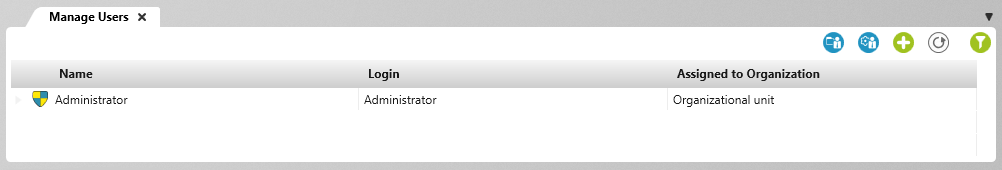Users, Staff and Project Members
Working with objectiF RM entails having to regulate which access rights are assigned to what kind of user. The most common distinction is made between standard users and administrators. However, there are also distinctions to be made between different types of administrators.
Database Administrator
Users who create an endpoint with a new database in the objectiF RM Service Manager are automatically registered as database administrators. They can log into the system with their windows credentials.
An administrator account is also automatically created for them. If the login details have been configured for the system, a database administrator can log into objectiF RM with the following credentials:
Username: Administrator
Password: Admin
A database administrator is the system administrator of an objectiF RM system. Database administrators have unrestricted rights and, within objectiF RM, can:
- Create, open and delete organizations and projects
- Create, edit and delete users, staff members and project members from systems and organizations
- Assign permissions
- Access all administrative areas
Organization Administrator
The role of an organization administrator entails performing basic administrative tasks. Before these tasks can be performed, the administrator needs to be assigned the relevant permissions. These permissions and tasks include:
- Access to all administrative areas of the organization
- Create, edit and delete users from an organization
- Create, edit and delete other organizations and sub-organizations
- Create, edit and delete projects
- Create, edit and delete new staff members
- Import users from the active directory
- Assign staff members to other projects
- Assign permissions
Organization administrators don’t, however, have access either to higher-level organizations or to their projects.
Project Administrator
The role of a project administrator includes basic administrative tasks within a project. Their access rights and tasks include:
- Opening and deleting projects the project administrator is assigned to
- Access higher-level organizations
- Assign organizational users as project members
- Assign permissions
- Access to all administrative areas within a project
Administrative areas that are reserved for a higher-level organization are deactivated through the backstage menu. A project administrator within an organization, nevertheless, can still:
- Create guidelines
- Edit existing users
- Share organizations
- Configure notifications
- Edit staff calendars
Users
By default, when a standard user is created within objectiF RM, they will be able to log into the system. However, the projects and organizations which are displayed on a user’s dashboard, which they see upon login, have to be assigned to the user before they can see or access them. One exception to this, however, are tutorials; every user can view tutorials.
If a user has yet to have been assigned to a project group and access rights haven’t been configured for their profile, they can create, view, edit and delete any element type in a project. In addition, they can view the settings in the backstage menu, through which they can add a photo or configure the settings for group emails. They don’t, however, have access to administrative commands.