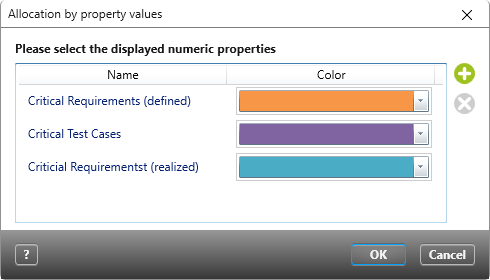Dialog for ‘Allocation by property values’
In this dialog, the user can select which properties should be analyzed in the chart. Before you can select these properties, however, make sure that you have made the required configurations to the Package stereotype.
Open the dialog:
- Via a dashboard, firstly by selecting Create Chart and choosing Allocation by property values as the chart kind. Then click on the […] button for the Additional Settings field.
The Dialog
To select properties, first click on the Plus button. This will open another dialog that shows all of the project properties that are of the Calculated (numeric) type. Select the desired properties and click on OK to confirm your choices. The selected properties will then be displayed in the dialog. In the Colour column, you have the option to allocate each property with a different colour to help with identification.
To remove assigned properties, simply select them and click on the Delete button.
Note
When no properties are displayed in the dialog, this means that properties of this type are already being used or simply don’t exist in any of the projects in which the user is involved.