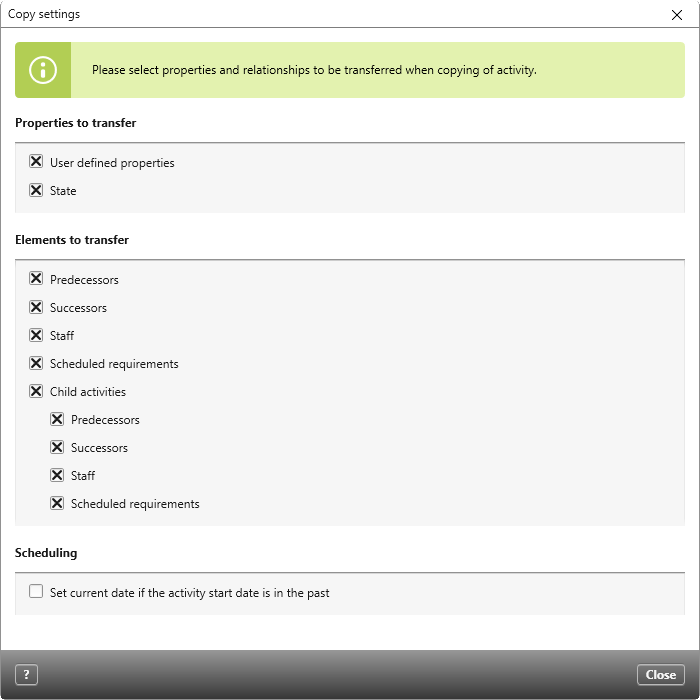Version 7.4 and Later
Dialog for ‘Copy Settings’
In this dialog, select which properties and elements you would like to be included when copying activities with the keyboard shortcut CTRL + C. Please note, only activities can currently be copied and pasted within objectiF RPM.
Open the dialog:
- via the backstage menu of a project by selecting Project/ Settings for copying elements.
The Dialog
Properties to transfer
Select here which properties you want to be included when copying an activity.
User-defined properties Selecting this option will include all properties and values when copying and pasting activities.
State Selecting this option means that a pasted activity will retain the same state as the activity from which its copied.
Elements to transfer
Select here which elements you want to be included when copying an activity.
Predecessor/ Successor If a copied activity has control flows to other activities, selecting this option will create the same control flows for the pasted activity.
Staff Selecting this option will include the assigned staff members from the copied activity in the pasted activity.
Scheduled requirements Selecting this option assigns requirements with the state Scheduled to a pasted activity.
Child activities If a copied activity has child activities, selecting this option will include them with the pasted activity. You are able to pick and choose which specific child activities you wish to include (staff, control flows, and requirements).
Scheduling
Set current date if the activity start date is in the past Select this option to change the start date of a pasted activity if the original copied activity has a start date already in the past.