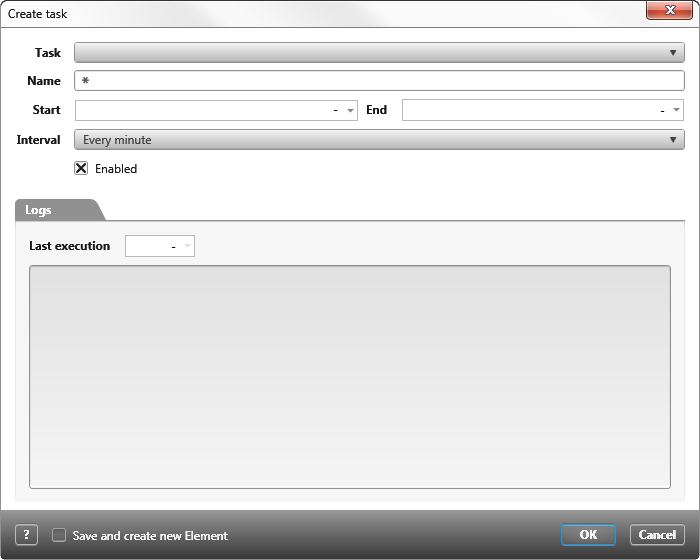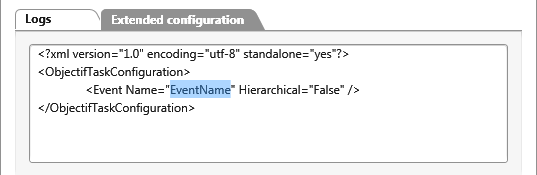Dialog “Edit task”
A task is a command that is automatically carried out in the background.
The dialog can be opened:
- in a project via the task manager view, click on the Plus button
- in an organization via the task manager view, click on the Plus button
Name Enter a semantic name. This will be shown in the overview.
Context Choose a context element from the dropdown menu.
Enabled Deactivate the task with the control box if it shouldn’t be performed any more.
Start/End Enter the start and end date with the calendar that you can open with the dropdown menu. Behind the date you can additionally input a time.
Interval If the task should be carried out multiple times, you can choose the time interval here with the dropdown menu.
Tab “Logs”
You can see the date that the last task was carried out under Last execution.
Tab “Extended configuration”
This tab is not displayed until you select the tasks Send Event to an element and Export query. Enter the name of the event to be executed between the quotation marks EventName.
You can create the following tasks:
| Export query | This task (only for projects) exports a query into a specified directory. You can export the query as an Excel, Word or CVS file. |
| Update activity reference | This task (only for projects) updates activities that are referenced in the project plan and are from other projects (either projects in the same system or projects from other systems). |
| Import users (Version 6.3 or higher) |
This task (only for organizations) imports users from the Active Directory. |
| Calculate cumulative flow diagram | This task (only for projects) periodically creates and recalculates data points for a Cumulative Flow Diagram. |
| Generate document | This task (only for projects) is used to generate a document at a certain point in time. |
| Generate PowerPoint file (Version 6.4 or higher) |
This task (only for projects and organizations) exports requirements to a PowerPoint file. |
| Fetch e-mails | This task (only for projects) regularly actualizes the e-mail inbox in objectiF RPM. |
| Run extension | This task (only for projects) executes an extension function. |
| Send event to element | This task (only for projects) sends an event to an element which is triggered at the specified time. |
| Export to Jira (Version 6.0 or higher) |
This task (only for projects) exports requirements to Jira. |
| Import from Jira (Version 6.0 or higher) |
This task (only for projects) imports Jira issues to objectiF RPM. |
| Calculate performance indicators | This task (only for projects) recalculates the KPIs in a dashboard. If a dashboard contains many elements, updating the view can take a long time when there is no task configured for this. |
| Reschedule project | This task (only for projects) recalculates the project plan. The task is particularly useful when employees regularly or several times a day schedule appointments, such as vacation, absence, etc., and thus influence the duration of the project plan. |
| Create revision | This task (for projects and organizations) creates a revision for an element. |
| Export appointments to Exchange (Version 6.1 and higher) |
This task (only for projects) exports the start and end dates for activities to a calendar. |
| Check dates for maturities | This task (only for projects) checks your project plan to see whether there are any delayed activities and how long they are delayed. Activities that are delayed for more than three days receive a red warning sign. Activities that are delayed less than three days are marked with a yellow warning sign. |