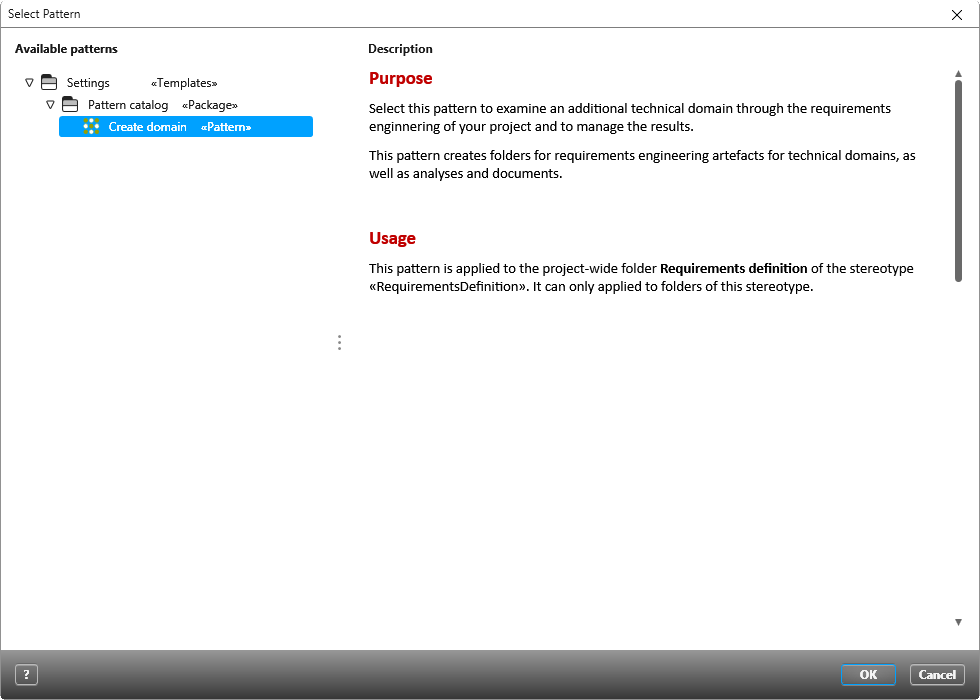Dialog for ‘Select Pattern’
Patterns come in handy when it comes to performing regular processes within projects (i.e. new product version releases). In this sense, a pattern is essentially a template because it has pre-defined key components. These key components include elements such as requirements, views and evaluations. In the pattern catalog, you will find the context-related patterns that have been specifically defined for the selected element.
Dialog opens:
- via the context menu of an element (requirement, stakeholder, activity, etc.) via the command Pattern Catalog
The Dialog
Available patterns The patterns available for the selected element – structured according to application areas – are displayed in this section. The patterns on display, however, can be affected by which stereotypes have been defined in the pattern catalog configuration.
Description Here, you see the purpose of the pattern, the problems it addresses and how it can be applied. These entries can be changed if required.
After clicking OK, another dialog will open. Here, users can specify in detail how the selected pattern is to be applied.