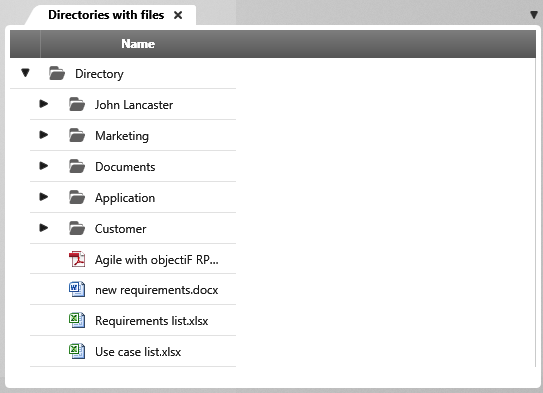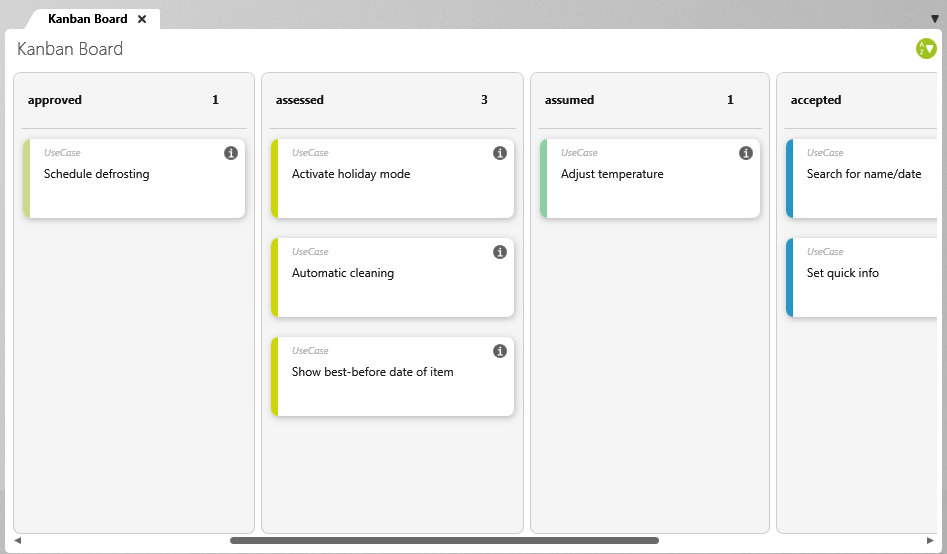Analyses
Queries or views are suitable for the general evaluation of your project results.
- Queries
- Hierarchical Queries (Version 6.2 and higher)
- Views
- Dashboard
- Kanban board
Queries
A query displays your project data in tabular form and always shows the current project status. They are based on query types and can be adapted at any time. For example, requirements are displayed flat in a list or via a detailed query with the corresponding test cases or refinements. You can use queries if you want to edit individual elements, create dependencies or filter according to self-defined criteria. You can configure commands for queries, which you can then use directly in the query to create additional content. Queries can be generated in documents or exported as MS Excel documents.
Hierarchical Queries
These queries are suitable for representing dependencies and relationships between the individual project elements. This allows you to see at a glance from which goals requirements have been derived and which test cases check these requirements. However, you can also use the queries to map a package hierarchy or parts of it.
Views
Views display project data in the form of backlogs, dashboards, or tables. They can also be used to edit individual elements or create dependencies. Unlike queries, views cannot be generated in documents or exported as MS Excel documents.
Dashboards
For communication with management, decision-relevant information and current key figures are required at various planning levels – for example, for an entire project. To be able to draw conclusions about the status and progress of the work, we recommend that you compile the desired information and key figures in dashboards. The dashboards then show you at a glance, but from different perspectives, how your project is doing.
Kanban Board
With the help of the Kanban Board you can see and organize different elements. The kanban board is divided into columns that represent the states that the element go through until they are completed.