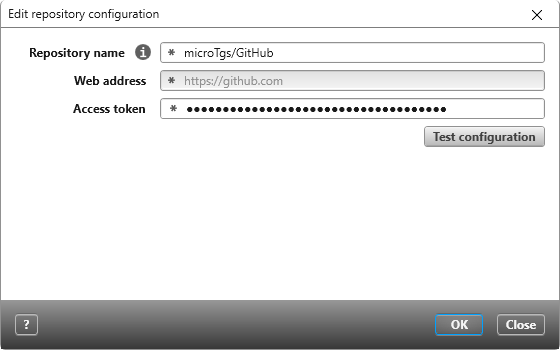Dialog for ‘Create/Edit Repository Configuration’
In this dialog, you can create and edit configurations that connect you to GitHub. For the configurations to work, you will need both connection data and an access token.
Open the dialog:
- Through the view for Repository Configurations by clicking the Plus button.
- Through the context menu of an existing repository by selecting the command Edit.
The Dialog
Repository Name Enter here the name of the GitHub repository. The name is made up of a combination of the repository Owner (name of organization/ creator) and the name of the repository (e.g. YourOrganization/FirstRepository).
Web Address The address for GitHub is the default entry.
Access Token The token entered here needs to first be created in GitHub.
Test Configuration Click on this button to see whether or not a connection can be created with your GitHub repository.