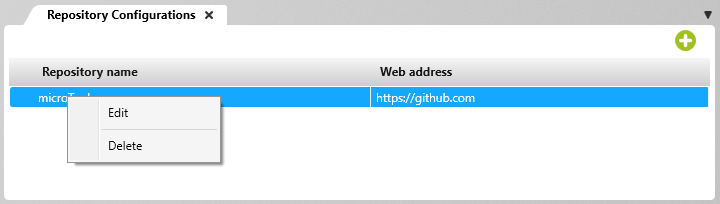View for ‘Repository Configurations’
In this view, you will see a list of all GitHub configurations. Open the context menu of a configuration to create additional configurations, as well as edit or delete already-existing ones.
Open the view:
- Through the Backstage Menu of a project by selecting the command Project/ Repository Configurations.
The View
Repository Name Name of the repository in GitHub
Web Address Here you see the web address for GitHub
Click on the Plus button to create a new configuration for connecting to GitHub.