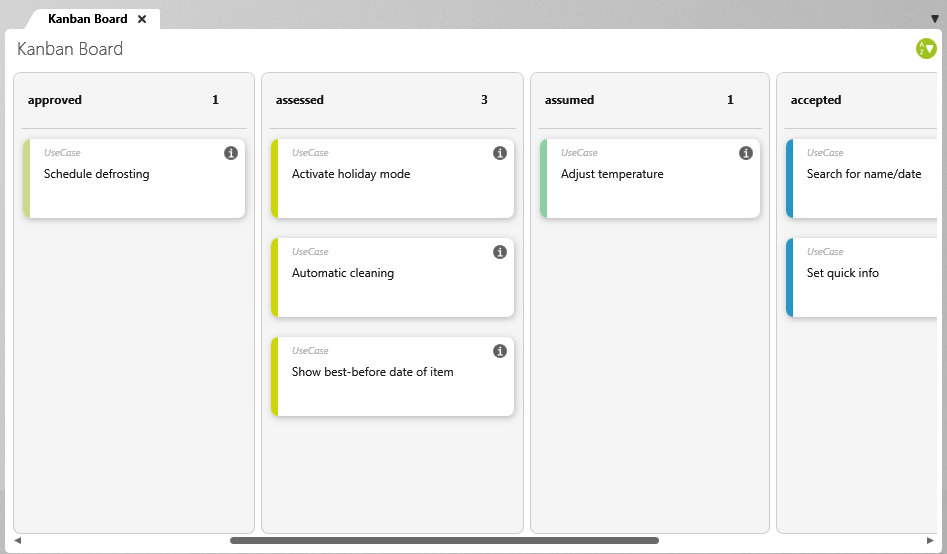Version 6.2 and higher
Kanban Board
In the view, you see and organize elements that are assigned in a package. The board is divided into columns, which you define when you create the board.
The dialog can be opened:
- via the context menu of a package with the command Create other/ Kanban Board
The view
Each tile in a column represents a element. For a element, you see various information such as the name, the stereotype, the effort, or the assigned project team members. You can use the i to display further information of the element. In the lower area of the tile, you see the assigned project team members with their name abbreviation. If you go over it, the full name of the user is displayed.
You can move the elements from column to column using drag and drop.
In the view – top right – you can use the following buttons: