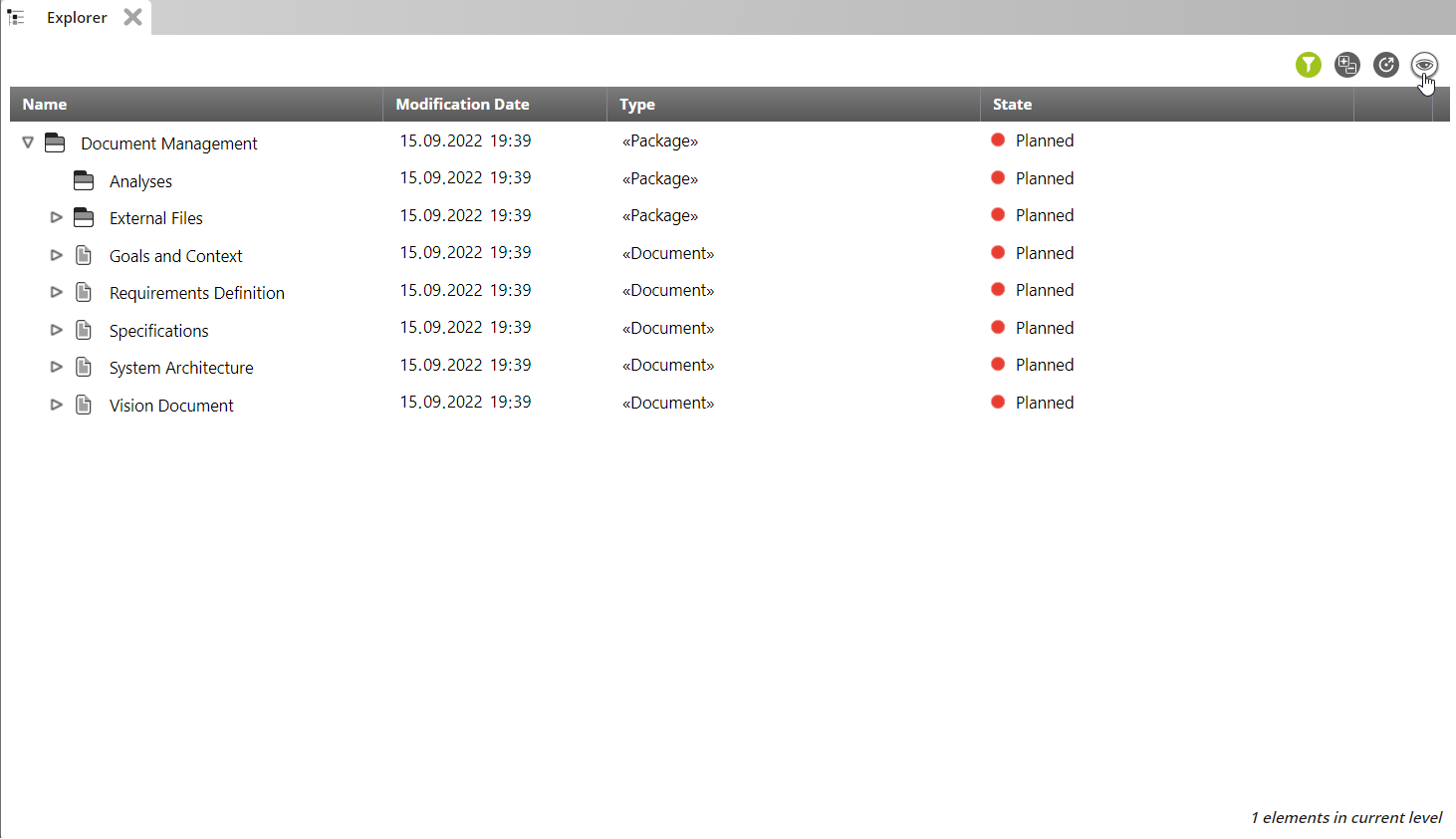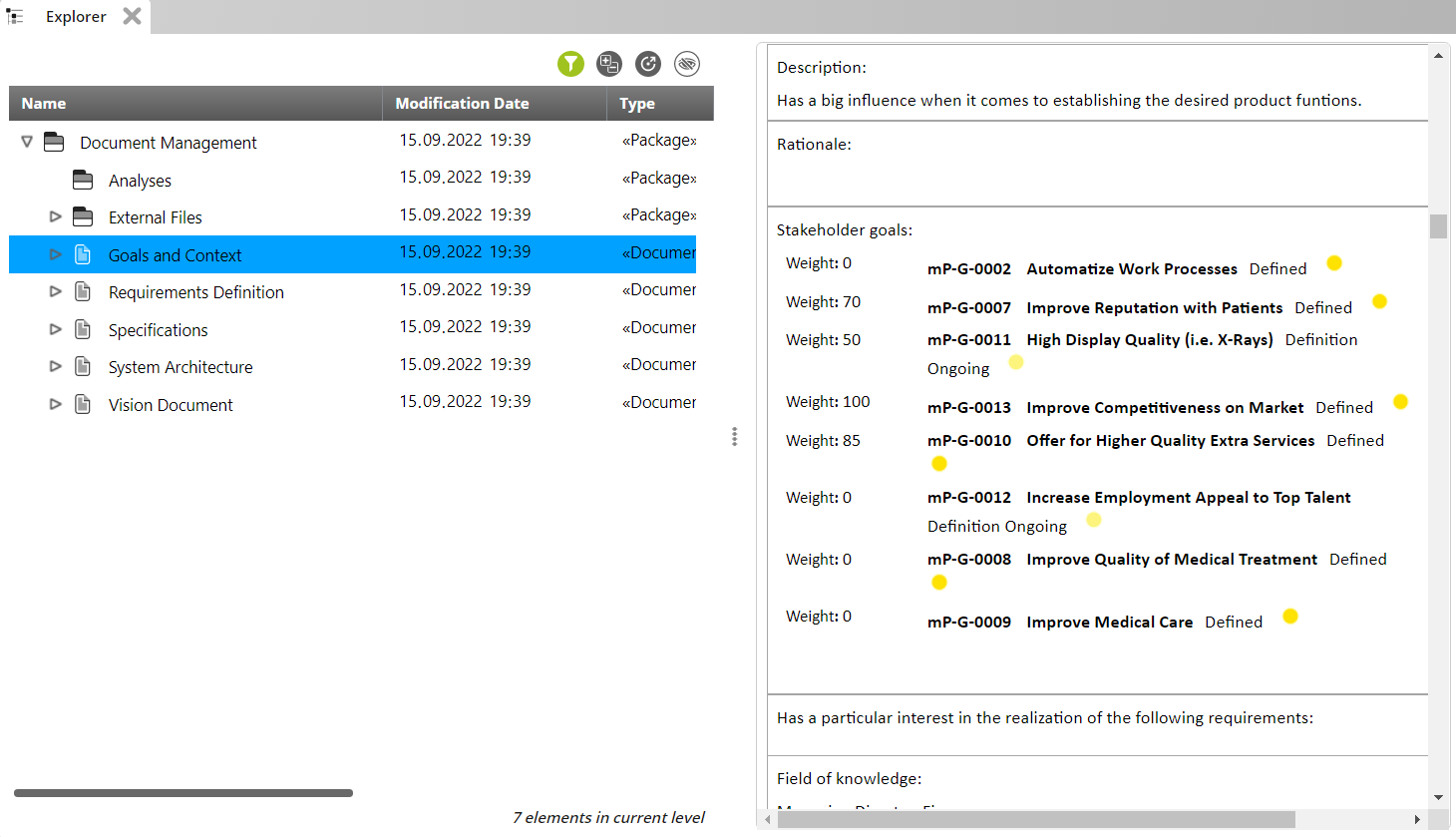Version 8.6 and Later
Activate and Display File Preview
Version 8.6 of objectiF RM brings a new file preview function, which allows you to view the contents of a file without having to open it. However, this function is only available in the web client.
Activate File Preview Function
The file preview function can only be activated for the web client.
- Open the service manager and click on the Documents icon in the section for service address.
- Once the function has been activated, you will receive a confirmation message. This process can take a while, depending on the amount of files contained within the selected service.
Display File Preview
The file preview function is supported by hierarchical queries that contain files.
- In the web client, open a hierarchical query.
You will see an eye icon in the upper-right-hand corner of the view. If this isn’t the case, refresh the query by pressing CTRL+F5 or Shift+F5. - Click on the Eye icon to load the file preview.
- Select a file from the query. The file preview will be dispalyed on the right-hand side.