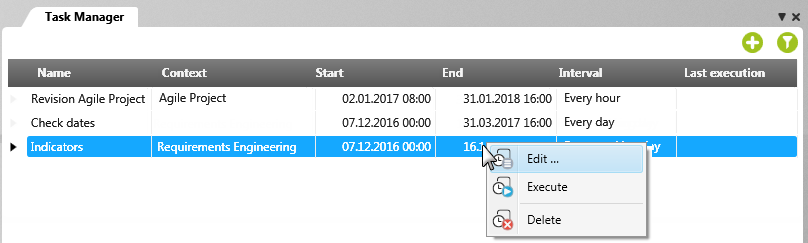Version 8.0 and Later
View for ‘Task Manager’
The task manager is a view where you can create, manage and configure time controlled commands (tasks) for a project.
View opens:
- via the Backstage Menu of a project with the command Project/ Settings/ Task Manager.
- via the Backstage Menu of an organization with the command Organization/ Settings/ Task Manager
The view
Edit or delete a task through its context menu. The Execute command also checks the task’s configuration.