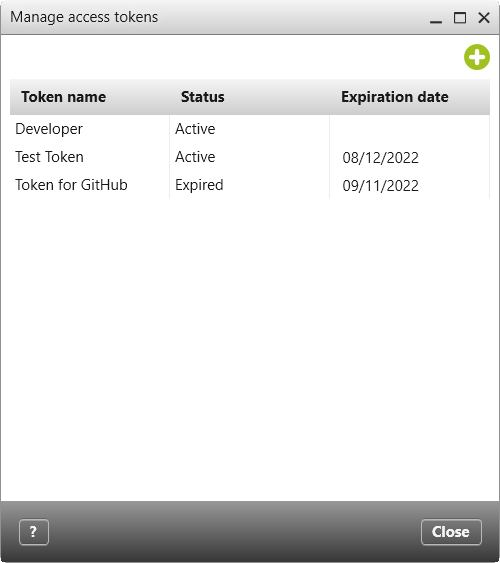Ab Version 8.6 möglich
Dialog for ‘Manage Access Tokens’
In this dialog, you will see a list of all existing authentification tokens. Here, you are also able to create new tokens and delete existing ones.
Generated tokens can be used in place of passwords for logging into objectiF RM. In order for a token to function correctly, a valid certificate first needs to be added to the Service Manager for the relevant service address. Authentication with tokens is recommended for when using the REST API.
Open the dialog:
- Through the Backstage Menu with the command Settings/ Manage Access Tokens.
The Dialog
Token name Here you will see the name of the token.
Status Here you will see if the token is Active or Expired.
Expiration date Here you will the date when the token’s validity expires. If a token doesn’t have an expiration date, it can be used for unlimited period of time.