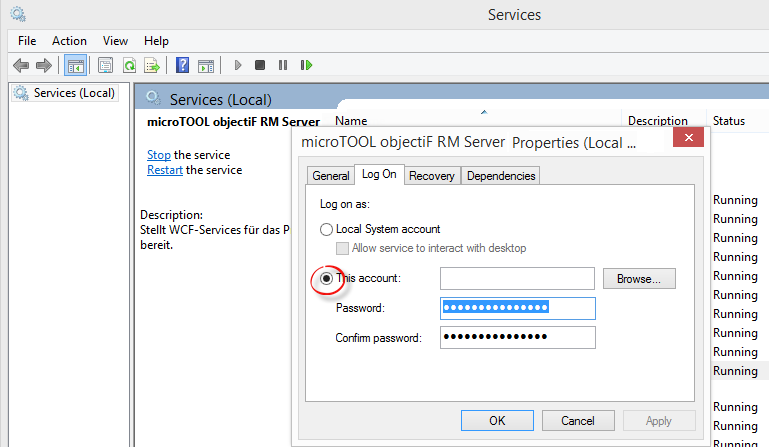Set up login account
From the point of view of your database, the objectiF RM Server is a database user. If SQL Server and objectiF RM Server are on different computers, you must set up a login account for the objectiF RM Server so that the objectiF RM Server can connect to the database.
- Open the Windows Services window.
- Select the objectiF RM Server and open the Properties menu item via the context menu.
- Enter the credentials on the Login tab and click OK.
- Then restart the service by restarting it in the upper left corner.