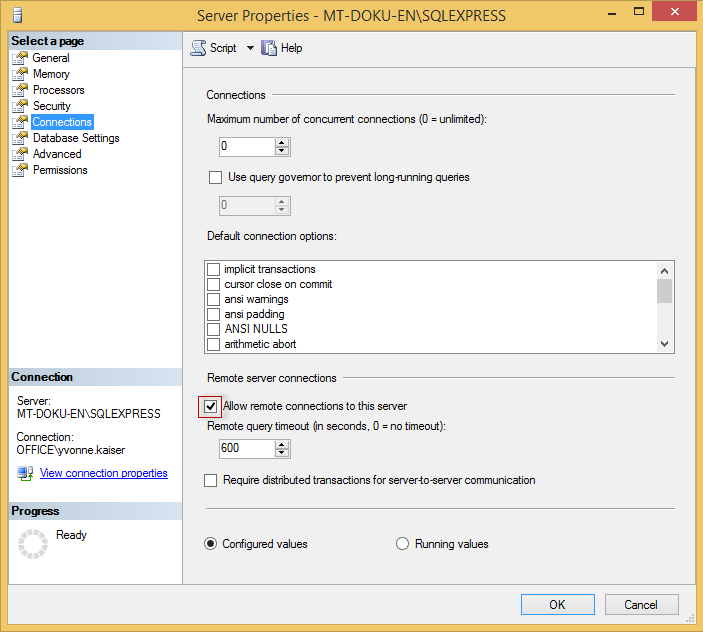Setting up remote access
If the server and SQL Server are installed on different hardware servers, you must set up the SQL Server for remote access.
- Open the SQL Server Management Studio via the Windows Start button and establish a connection.
- Select your SQL Server and open the Properties menu item.
- Select Connections and select the Allow remote connections with this server check box.
- Confirm your settings with OK.