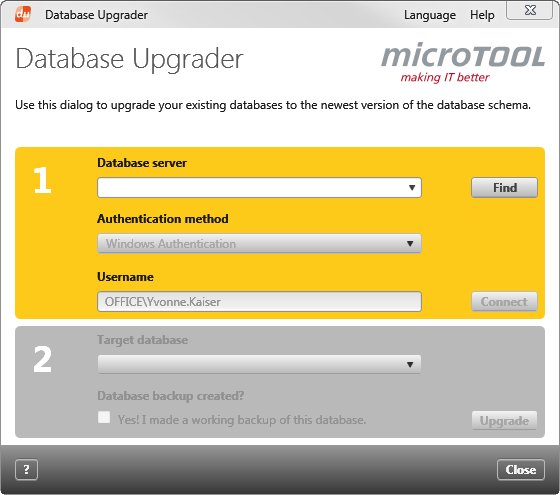Dialog “Upgrade Database”
When you receive a new software version from us, it may be necessary to upgrade your databases to the newest version of the database schema. The tool DatabaseUpgrader.exe, which is located in the program folder of our software, will help you do it. The dialog can be opened:
- in the Service Manager via the menu bar Configure services/ Upgrade services
- via the Windows Start menu
Step 1
Database server The drop-down list shows you a list with the local server (localhost). If the SQL server is located somewhere else in the network, you can search for it with Find. Alternatively, you can type in the name of the server.
Find Searches the network for SQL servers. Those found are then listed under Database Server from where they can be selected from the drop-down list.
Authentication method Specify the method that you want to use to log on to the server. The method you choose has to be the same as the method which is used for the database server. The default setting is Windows Authentication, for which in this case no further information is required. If you change the method to SQL ServerAuthentication the dialog is expanded. Enter a user name and Password. Please keep in mind, the selected user has to be registered as a user on the database server for both authentication methods.
Connect Connects to the database server.
Step 2
Target database If all information is correct, the drop-down list for Target database will be activated showing all databases which have not been upgraded yet. Choose the database that you want to upgrade.
Database backups created? Before the Upgrade button is activated, you have to confirm that you have made a working backup of the database. If you have not made a backup yet, you should cancel the upgrade process and do it.
Upgrade Click this button to upgrade the database to the latest version. After the upgrade was completed successfully, you will receive a message accordingly.