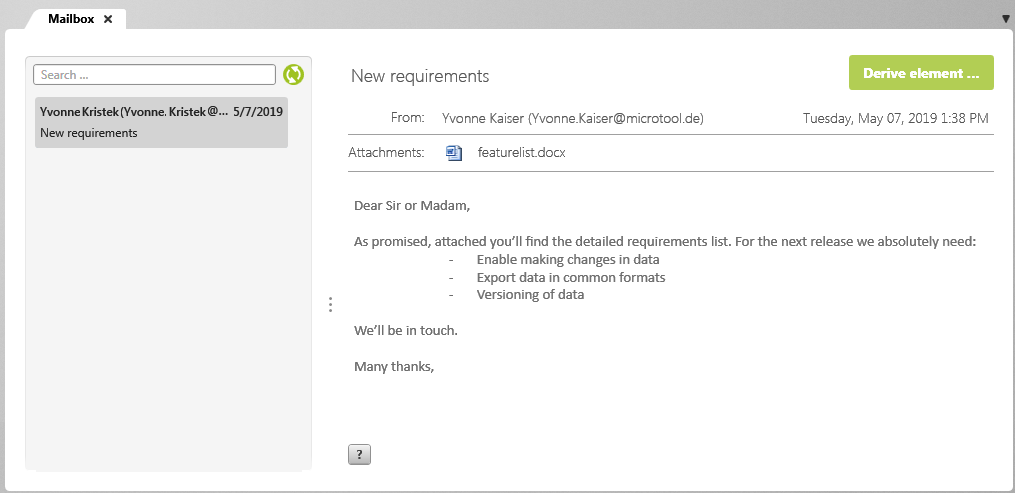The “Mailbox”
If you have configured the mailbox for your project, all incoming e-mails from the specified mailbox are listed in this window.
You call the mailbox as follows:
- within a project via the backstage menu with the command Mails/ Open mailbox
On the left side all mails from the specified mailbox are listed. Unread e-mails are marked black, read e-mails grey. As soon as you click on an e-mail, the content, sender and date are displayed to the right of it. You can use the Derive Element button to copy the contents of an e-mail to a request. You cannot delete any e-mails in this view.
Hint
If you use the full-text search, we recommend that you recreate the search indexes so that e-mails are also included in the search.
If you use the full-text search, we recommend that you recreate the search indexes so that e-mails are also included in the search.