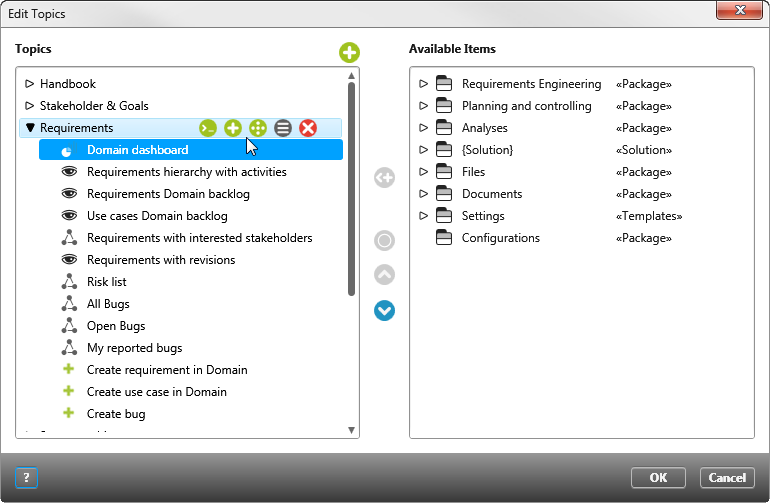Dialog “Edit Topics”
In the topic bar, you can group project elements such as diagrams, packages, views or external documents by topic and show or hide them as required. Topics can be customized and new entries added at any time. You can also define commands that can be used to create elements.
The dialog can be opened:
- via the topic panel with the context menu command Edit
The following buttons are also available in the dialog: