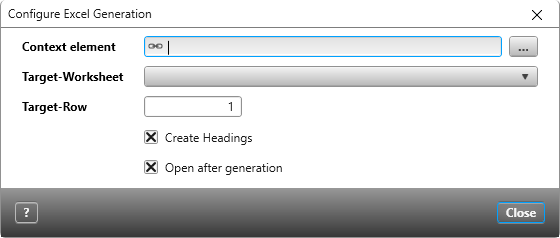Dialog for ‘Configure Excel Generation’
Content from a query or hierarchical query can be generated into an MS Excel file. The upside to this is being able to use a file already containing content not being overwritten when generated. In this dialog, specify in which worksheet and starting from which column the content should be generated.
Open the dialog:
- Via the context menu of a file with GeneratedExcelFile as its set stereotype with the command Configure Excel Generation.
The Dialog
Context element Select here a query or hierarchical query which will provide content for the generation. If the context element isn’t organized in a flat list, the uppermost element type is generated into the excel document.
Target-Worksheet In this drop-down menu, select a worksheet (spreadsheet). When generated into the excel document, it will have the same name as displayed here.
Target-Row Enter here the row from the worksheet. Data generated into the document will begin from this row.
Create Headings If this option is selected, the column headings from the query/ hierarchical query are also generated into the document. If configured so in the settings for Target-Row, these column headings are generated into the excel row.
Open After Generation When selected, the excel file is opened straight after being generated.