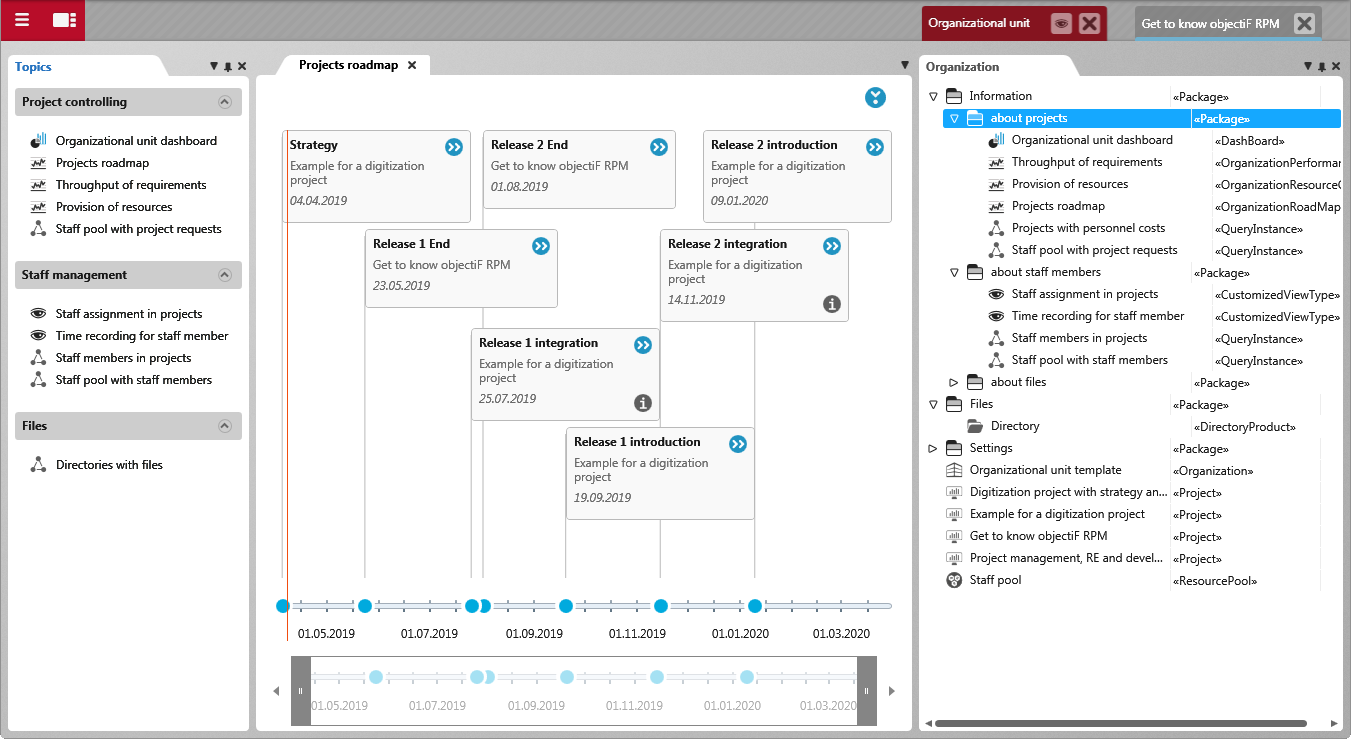User interface and how to work with it
objectiF RPM has a graphical user interface. Project elements such as requirements or test cases are entered using forms, but can also be created in a diagram. You can display them in views, queries and detail queries and filter them according to specific criteria. The administration is carried out using various windows, which you can adapt as required and which are saved via user-defined settings.
The organization
In an organization, you can manage your projects and staff. From here you get an overview of the milestones of all projects, have access to evaluations such as staff utilization or time recording, create dashboards and prepare document templates, forms or state machines, which you can then transfer into all projects.
The project
A project is a closed “plan” that differs from other projects in terms of staff, objectives and implementation. objectiF RPM provides you with various project templates. However, you can also create your own templates or define a project template based on a project.