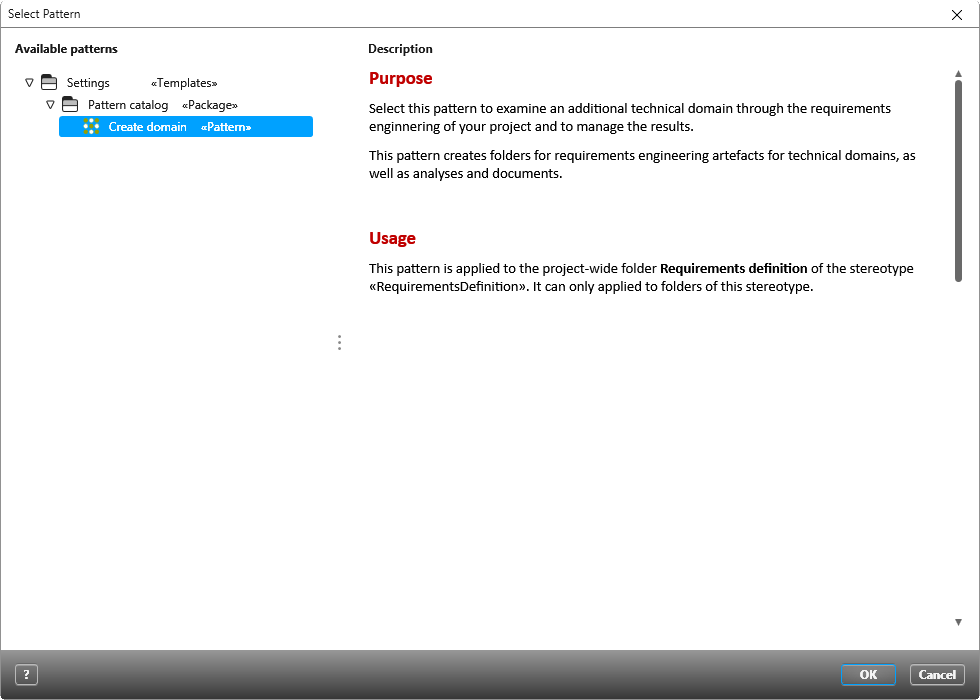Dialog “Select Pattern”
You can use patterns to depict simple or complex processes that are needed again and again in a particular context. For example, special folders for requirements, views, evaluations, and so on, do not have to be created manually. Instead, they are created quickly and always using the same template. In the pattern catalog, you will find the context-related patterns that have been specifically defined for the selected element.
Dialog opens:
- via the context menu of an element (requirement, stakeholder, activity, etc.) via the command Pattern Catalog
The dialog
Available patterns The patterns available for the selected element – structured according to application areas – are offered for selection here. Which patterns are displayed depends on the stereotypes defined in the sample configuration. If required, you can enhance or adapt the sample catalog supplied with the system.
Description The problem to be solved (purpose), application and combinability of the pattern selected in the left section are displayed here. The description is stored in the sample catalog and can be supplemented and changed as required.
Click OK to open the configuration dialog, in which you can specify in detail how the selected pattern is to be applied.