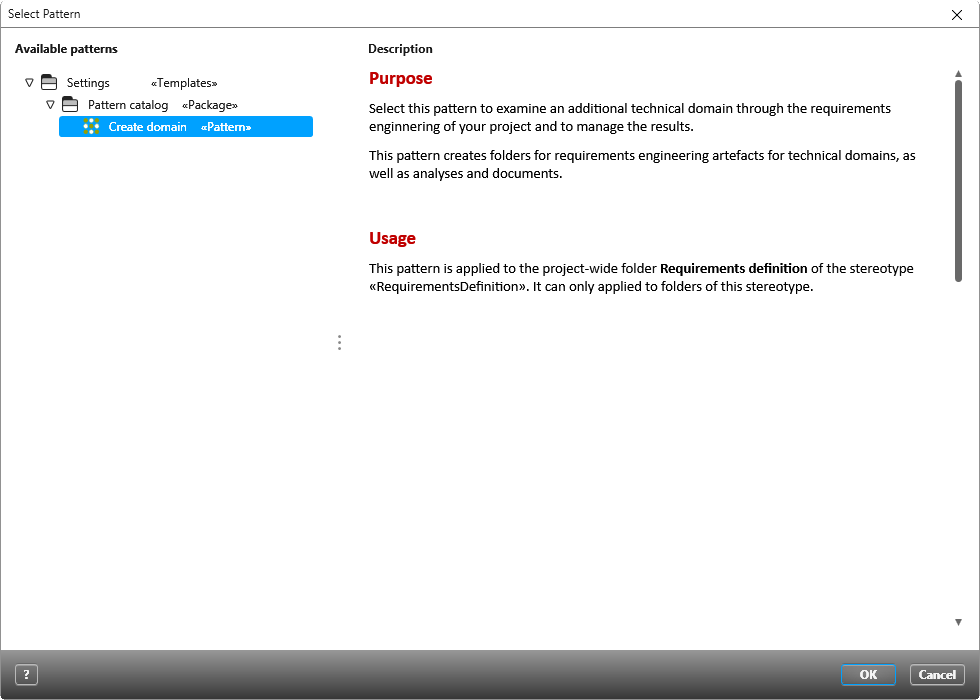Patterns
Patterns come in handy when performing actions that are done repeatedly for a project (i.e. releasing a new product version). In this sense, a pattern is essentially a template because it has pre-defined key components. In objectiF RPM, these key components include elements such as requirements, test cases, queries and project views. The components of a pattern are determined by which areas should be refined by that pattern. A pattern also offers repeatable solutions for typical project scenarios that are easily accessed.
Pattern catalog
The pattern catalog contains all patterns that have been created for the selected context element. objectiF RPM provides patterns for the following areas: Requirements Engineering, Requirements-Based Development, Planning and Controlling, and Quality Management. You can create new patterns and change existing ones.
On the left-hand side of the dialog for the pattern catalog, you can view all available patterns and their storage locations. Selecting a pattern will open its description of the dialog’s right-hand side; this will ideally note the purpose and usage of the selected pattern. To view which patterns exist in a project for a given element, open that element’s context menu and select Pattern Catalog.
Create pattern
Any user with administrator rights or who has access to the Settings window is able to create patterns.
Apply pattern
After having created a pattern for an element, implement it by selecting Apply pattern in the selected element’s context menu.