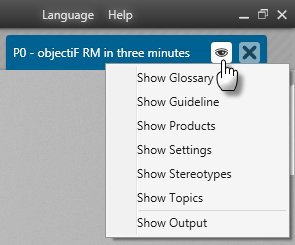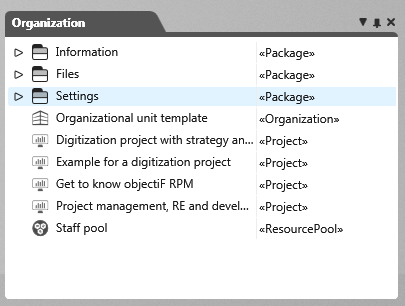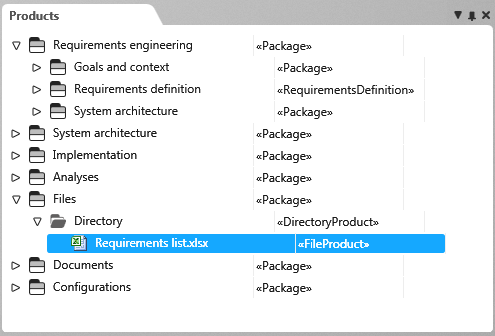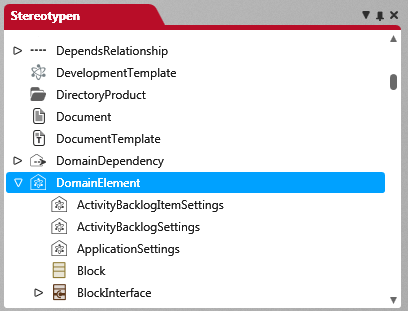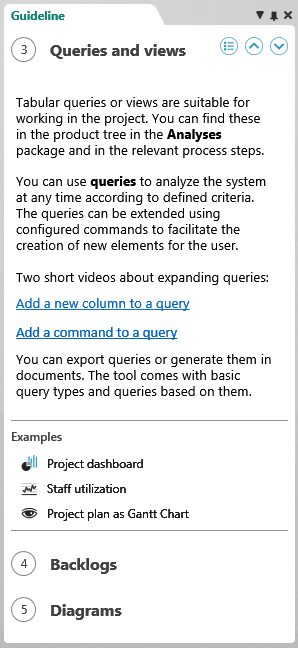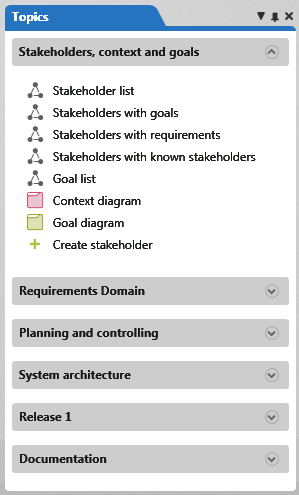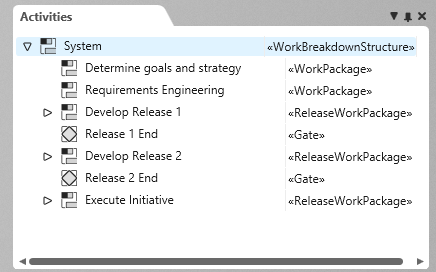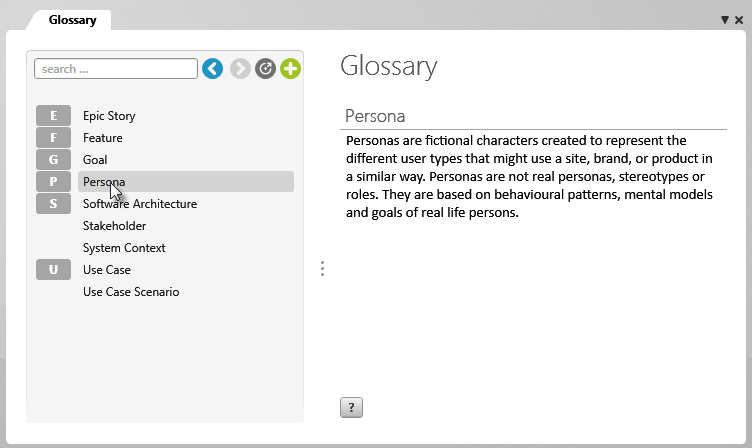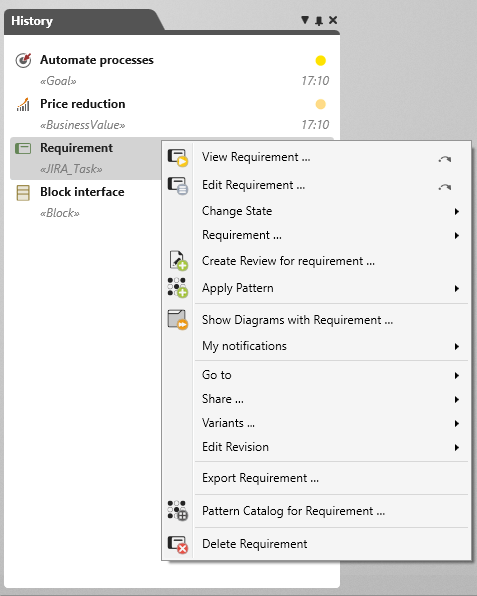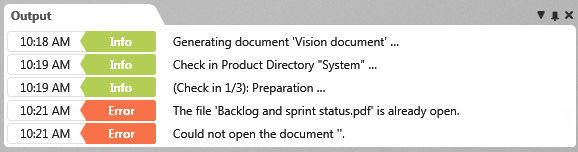Organization and project windows
Project elements, feedback, documents, views, glossary entries or quick access to different elements are displayed in different windows in organizations and projects. Which windows are offered to you depends on the set usage profile.
The organization (in organizations only)
You can open an Organization by clicking on the eye and then Show Organization in the organization tab.
The window opens to the right by default.
In this window, you can find all the query types, user profiles, employee pools as well as the views and queries about your projects. Projects and templates that are allocated to the organization will also be displayed.
The products (in projects only)
Open products by clicking on the eye in the project tab and then the command Show Products.
By default, the bar opens on the right side of the screen.
You can create, manage and edit the entire project contents – from requirements and documents to queries – in packages (directories).
Sorting in the product view
You can sort the top level (package) manually. Contents in a package are sorted first by stereotype and then alphabetically.
The Stereotypes (in organizations and projects)
Open the window by clicking on the eye in the organization tab and then on the command Show Stereotypes.
The window opens to the right by default.
All project-relevant settings, such as document templates, patterns, state machines, query types, etc. that are not to be available to the project team members are managed here. Forms are also stored here. To open the window you need administrator rights.
In this window, you can adapt and expand existing stereotypes by creating new stereotypes, for example. Properties that are defined here when creating or editing elements are displayed in the tab Further properties. In the properties of a stereotype, you can enter a pattern for the generation of the identifier (unique ID of an element).
When you change the properties of an existing stereotype, these will be updated immediately in the project.
List of stereotypes
Entities
| Element | Stereotype | Path |
|---|---|---|
| Requirements | Requirement | DomainElement/Requirement |
| Action | ModelActivityAction | ModelActivityElement/ ModelActivityAction |
| Use case | UseCase | UseCase |
| Artefact | Artifact | Artifact |
| Working time of staff member | ActivityResourceWorkingTime | ActivityResourceWorkingTime |
| Actor | Actor | Actor |
| Proposed change | ProposedChange | Artifact/ ProposedChange |
| Story flow | UseCaseFlow | UseCaseFlow |
| Query | QueryInstance | QueryInstance |
| Query type | QueryType | QueryType |
| Attribute | Attribute | Member/Attribute |
| Enumeration value | EnumerationValue | Member/ EnumerationValue |
| Enumeration | Enumeration | Type/Enumeration |
| Block | Block | DomainElement/ Block |
| Bug | Bug | DomainElement/Requirement/ Bug |
| Relation group | RelationGroup | DomainElement/ RelationGroup |
| User | User | User |
| Relation group | RelationGroup | DomainElement/RelationGroup |
| Dashboard | DashBoard | DomainElement/DashBoard |
| Document | Document | Document |
| Document template | DocumentTemplate | DocumentTemplate |
| Data point of a cumulative flow diagram | CumulativeFlowDiagramDataPoint | DomainElement/CumulativeFlowDiagramDataPoint |
| Diagram in a dashboards | DashBoardChart | DomainElement/DashBoardChart |
| Default value of property value | InitialValueProperty | DomainElement/InitialValueProperty |
| File property | FileProductSetting | DomainElement/FileProductSetting |
| Dimension | QuantityKind | DomainElement/QuantityKind |
| Element group | ElementGroup | ElementGroup |
| Earned value analysis | EarnedValueAnalysis | DomainElement/EarnedValueAnalysis |
| Time recording settings | TimeRecordingInstanceSettings | DomainElement/ TimeRecordingInstanceSettings |
| Test set execution settings | TestSetExecutionSettings | DomainElement/TestSetExecutionSettings |
| Unit | Unit | DomainElement/Unit |
| Unit property | UnitProperty | DomainElement/UnitProperty |
| Use case extension point | UseCaseExtensionPoint | DomainElement/UseCaseExtensionPoint |
| Signal property | SignalProperty | DomainElement/SignalProperty |
| Element in a activity diagram | ModelActivityElement | ModelActivityElement |
| Flow port | FlowPort | DomainElement/FlowPort |
| Flow port of part | FlowPortPart | DomainElement/FlowPortPart |
| Flow port property | FlowProperty | DomainElement/FlowProperty |
| Planned system | PlannedSystem | DomainElement/PlannedSystem |
| Glossary | Glossary | Glossary |
| Glossary entry | GlossaryEntry | GlossaryEntry |
| Fork/Join | ModelActivityForkJoin | ModelActivityElement/ ModelActivityForkJoin |
| Info to downloaded directory | DirectoryProductDownloadSettings | DomainElement/DirectoryProductDownloadSettings |
| Guideline chapter | GuidelineChapter | DomainElement/GuidelineChapter |
| Class | Class | Type/Class |
| Key figures of dashboard | DashBoardKPI | DomainElement/DashBoardKPI |
| Guideline | Guideline | DomainElement/Guideline |
| Guideline link | GuidelineLink | DomainElement/GuidelineLink |
| Resource pool staff | ResourcePoolUser | ResourcePoolUser |
| Resource request | ResourceRequest | ResourceRequest |
| Misuse Case | MisUseCase | UseCase/MisUseCase |
| Activities user | ActivityResource | ActivityResource |
| Method | Method | Member/Method |
| Model activity | ModelActivity | ModelActivity |
| Mailbox | Mailbox | Mailbox |
| Pattern | Pattern | Pattern |
| Resource pool | RessourcePool | RessourcePool |
| Value | BusinessValue | Artifact/ BusinessValue |
| Folder | Package | Package |
| Organization | Organization | Organization |
| Object node | ModelActivityObject | ModelActivityElement/ModelActivityObject |
| Persona | Persona | DomainElement/Persona |
| Persona Scenario | PersonaScenario | DomainElement/PersonaScenario |
| Port | Port | DomainElement/Port |
| Proxy Port | ProxyPort | DomainElement/ Port/ ProxyPort |
| Project | Project | Project |
| Program | Program | Project/ Program |
| Project group | ProjectGroup | DomainElement/ProjectGroup |
| Project user | ProjectUser | ProjectUser |
| Risk | Risk | Artifact/ Risk |
| Rule | SystemContextRule | DomainElement/SystemContextRule |
| Review | Review | Review |
| ReqIf exchange file | ReqIfExchange | DomainElement/ReqIfExchange |
| Signal property | SignalProperty | DomainElement/SignalProperty |
| Interface | BlockInterface | DomainElement/BlockInterface |
| External interface | External BlockInterface | DomainElement/BlockInterface/External BlockInterface |
| Slice | Slice | DomainElement/Requirement/Slice |
| Signal | Signal | DomainElement/Signal |
| Hierarchy of a specification | SpecHierarchy | DomainElement/SpecHierarchy |
| Specification | Specification | DomainElement/Specification |
| Stakeholder | Stakeholder | DomainElement/Stakeholder |
| System context element | SystemContextElement | DomainElement/SystemContextElement |
| Step of a flow | UseCaseFlowStep | UseCaseFlowStep |
| Test case | TestCase | DomainElement/TestCase |
| Test Scenario | TestCaseScenario | DomainElement/TestCaseScenario |
| Step of a test scenario | TestCaseScenarioStep | DomainElement/TestCaseScenarioStep |
| Test case step | TestCaseStep | DomainElement/TestCaseStep |
| User Story Board | UserStoryBoard | DomainElement/UserStoryBoard |
| Use Case Story | UseCaseStory | UseCaseStory |
| Variation | Variation | Variation |
| Variation point | VariationPoint | VariationPoint |
| Directory | DirectoryProduct | DirectoryProduct |
| Value type | BlockValueType | DomainElement/BlockValueType |
| Goal | Goal | DomainElement/Goal |
Activities
| Activity | Stereotype | Path |
|---|---|---|
| Activity | Activity | Activity |
| Milestone | Milestone | Activity/Milestone |
| Gate | Gate | Activity/ Milestone/Gate |
| Task | Task | Activity/Task |
| Work Breakdown Structure | WorkBreakdownStructure | Activity/WorkBreakdownStructure |
| Work package | WorkPackage | Activity/WorkPackage |
| Release | ReleaseWorkPackage | Activity/WorkPackage/ReleaseWorkPackage |
| Requirement Work Package | RequirementWorkPackage | Activity/WorkPackage/RequirementWorkPackage |
| Sprint | SprintWorkPackage | Activity/WorkPackage/SprintWorkPackage |
| Team Work Package | TeamWorkPackage | Activity/ WorkPackage/TeamWorkPackage |
Relationships
| Element | Stereotype | Path |
|---|---|---|
| Actor ↔ Actor | ActorGeneralization | ActorGeneralization |
| Actor ↔ Use case | CommunicatesRelationship | CommunicatesRelationship |
| Test ↔ assigned user | AssociatedTestProjectUser | ArtifactRelationship |
| Bug ↔ Test | BugTestRship | ArtifactRelationship |
| Bug ↔ Test step | BugTestStepRship | ArtifactRelationship |
| Value ↔ Value | BuildsOnBusinessValueRship | ArtifactRelationship |
| Risk ↔ Business goal | BusinessObjectiveRiskRship | ArtifactRelationship |
| Business goal ↔ Business requirement | BusinessRequirementBusinessObjectiveRship | ArtifactRelationship |
| Need ↔ Need | ContainsNeedRship | ArtifactRelationship |
| File ↔ Need | NeedAttachRship | ArtifactRelationship |
| Business requirement ↔ Need | NeedBusinessRequirementRship | ArtifactRelationship |
| Value ↔ Need | NeedBusinessValueRship | ArtifactRelationship |
| Solution ↔ Need | NeedSolutionRship | ArtifactRelationship |
| Stakeholder ↔ Need | NeedStakeholderRship | ArtifactRelationship |
| Stakeholder ↔ Stakeholder | StakeholderCorrelationRship | DomainDependency |
| Requirement ↔ Proposed change | ProposedChangeRequirementRship | ArtifactRelationship |
| Risk ↔ Proposed change | ProposedChangeRiskRship | ArtifactRelationship |
| Risk ↔ Requirement | RequirementRiskRship | ArtifactRelationship |
| Work package ↔ Risk | RiskWorkPackageRship | ArtifactRelationship |
| Value ↔ Solution | SolutionBusinessValueRship | ArtifactRelationship |
| Test set execution ↔ Test case | Test | ArtifactRelationship |
| Test ↔ Test case step | TestStep | ArtifactRelationship |
| Class ↔ Class | Association | Association |
| Activity ↔ Assigned package | ActivityRealizePackageRship | DependsRelationship |
| Activity ↔ Assigned use case | ActivityRealizeUseCaseRship | DependsRelationship |
| Class ↔ Extending class | ClassExtendsRelationshipLink | DependsRelationship |
| Chapter ↔ Referencing document template | DocumentTemplateComposition | DependsRelationship |
| Element ↔ Review comment | ElementReviewComment | DependsRelationship |
| Use case ↔ Extensive use case | Extend | DependsRelationship |
| Email ↔ Attachment | MailAttachmentRship | DependsRelationship |
| Review comment ↔ Review | ReviewComment | DependsRelationship |
| Standard port ↔ Interface | Use | DependsRelationship |
| Use case ↔ Attachment | UseCaseAttachRship | DependsRelationship |
| Folder or file ↔ Database user | WorkingFolder | DependsRelationship |
| Use case ↔ Misuse Case | prevents | ExtendsRelationship |
| Generalization | Generalization | Generalization |
| Use case ↔ Use case | UseCaseGeneralization | UseCaseGeneralization |
| Variation point ↔ Variation | VariationAsset | DependsReleationship |
| Block ↔ Partial block | BlockAggregation | DomainDependency |
| Block ↔ referencing block | BlockAssociation | DomainDependency |
| Parent requirement ↔ Requirement | ContainsReqRship | DomainDependency |
| Package ↔ importet package | Import | DependsRelationship |
| Activity ↔ Control flow | ControlFlow | ControlFlow |
| Activity ↔ Assigned requirement | ActivityRealizeReqRship | DomainDependency |
| Variation ↔ Variation point | VariationAsset | DependsRelationship |
| Actor ↔Planned system | ContextActorRelationship | DomainDependency |
| Planned system ↔ System context element | ContextElementRelationship | DomainDependency |
| Rule ↔ System context element | ContextElementRuleApplication | DomainDependency |
| Rule ↔ Planned system | ContextRuleApplication | DomainDependency |
| Requirement↔ Depends requirement | DependsReqRship | DomainDependency |
| Requirement ↔ Derived requirement | DerivedReqRship | DomainDependency |
| Block ↔ Block | GeneralisationRelationship | DomainDependency |
| Goal ↔ And-Goal | GoalAndRelationship | DomainDependency |
| Goal ↔ Or-Goal | GoalOrRelationship | DomainDependency |
| Goal ↔ Goal (conflict) | GoalConflictRelationship | DomainDependency |
| Goal ↔ benötigtes Goal | GoalDemandRelationship | DomainDependency |
| Goal ↔ Requirement | GoalDerivedReqRshp | DomainDependency |
| Use case ↔ Assigned goal | GoalDerivedUseCaseRshp | DomainDependency |
| Guideline ↔ Reference item (Example) | GuidelineReferenceItem | DomainDependency |
| E-Mail ↔ Derived requirement | MailDerivedReqRshp | DomainDependency |
| Persona ↔ required requirement | NeedsRship | DomainDependency |
| Goal ↔ Stakeholder | OwnsRelationship | DomainDependency |
| Package ↔ Aggregating package | PackageMerge | DomainDependency |
| Persona ↔ Persona scenario | PersonaScenarioRshp | DomainDependency |
| Use case ↔ Persona scenario | PersonaScenSpecializeUseCaseRshp | DomainDependency |
| Port ↔ assigned operation to a block | PortBlockOperationRship | DomainDependency |
| Port ↔ assigned flow property | PortFlowPropertyRship | DomainDependency |
| Use case diagram ↔ Requirement | RefinesReqRship | DomainDependency |
| Actor ↔ generalised actor | RepresentsRship | DomainDependency |
| Requirement ↔ Attachment | RequirementAttachRship | DomainDependency |
| Requirement ↔ Requirements reference | RequirementReference | DomainDependency |
| Requirement ↔ Block | SatisfiesReqRship | DomainDependency |
| Test case ↔ Assigned project user | TestCaseAssociatedProjectUser | DomainDependency |
| Stakeholder ↔ Requirement | StakeholderReqInterestRelationship | DomainDependency |
| Test case ↔ Requirement | TestCaseVerifyReqRshp | DomainDependency |
| Activity ↔ Input/Output | ActivityPort | DependsRelationship |
Diagrams
| Diagram | Stereotype | Path |
|---|---|---|
| Requirements diagram | RequirementsDiagram | AbstractDiagram/RequirementsDiagram |
| Activity diagram | ActivityDiagram | AbstractDiagram/ActivityDiagram |
| Use case diagram | UseCaseDiagram | AbstractDiagram/UseCaseDiagram |
| Block diagram | BlockDiagram | AbstractDiagram/BlockDiagram |
| Internal block diagram | InternalBlockDiagram | AbstractDiagram/InternalBlockDiagram |
| Class diagram | ClassDiagram | AbstractDiagram/ClassDiagram |
| Package diagram | PackageDiagram | AbstractDiagram/PackageDiagram |
| System context diagram | SystemContextDiagram | AbstractDiagram/SystemContextDiagram |
| Goal diagram | GoalDiagram | AbstractDiagram/GoalDiagram |
| State machine diagram | ProcessStateMachineDiagram | AbstractDiagram/ProcessStateMachineDiagram |
The Guideline (in organizations and projects)
Open the guidelines by clicking the eye tab and then the command Show Guideline.
The window opens on the left side of the screen by default.
You can create a guide for each project and organization. The guide leads you through the project and provides valuable information about individual functions. In the lower area, you can refer to project elements, external files and web links which are opened directly when you click on them.
The Topics (in organizations and projects)
Open the topics by clicking the eye in the organization tab and then the command Show Topics.
The window opens on the left of the screen by default.
Frequently used information like views and queries can be collected in the topic bar for quick access.
The Activities (in projects only)
Open activities by clicking on the eye in the project tab and then on the command Show Activities.
By default, the window opens on the right side of the screen.
This view shows you all the activities in your project. Here you can create, move, or delete activities which are automatically included in all project planning views.
The Glossary (in organizations and projects)
Open the glossary by clicking on the eye in the organization tab and selecting the command Show Glossary.
The window opens in the middle of the screen by default.
In the glossary you can define and explain technical terms that play a central role in your project. The glossary also refers to common guidelines that must be observed in the project.
The Settings (in organizations and projects)
Open settings by clicking on the eye in the project tab and then on the command Show Settings.
By default, the window opens on the right side of the screen.
All project-relevant settings, such as document templates, patterns, state machines, query types, etc. that are not to be available to the project team members are managed here. Forms are also stored here. To open the window you need administrator rights.
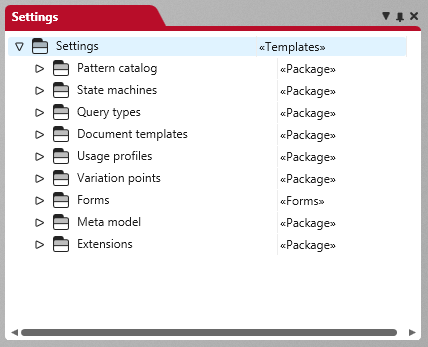
The History (only in projects) (version 6.4 and higher)
Open history by clicking the eye in the project tab and then clicking the command Show History.
The window opens on the left side of the screen by default.
Here you can see which elements were last changed or created. Changes can be: Change of state, assign elements, change properties. The renaming of elements is not included. Depending on the rights set, various commands for editing are offered via the context menu of the individual elements.
The Output (in organizations and projects)
Open output by clicking the eye in the organization tab and then clicking the command Show Output.
The window opens on the bottom of the screen by default.
Processing progress and error messages are displayed here.