Dialog “Service Login”
You can use this dialog to change the logon data for the service.
You change the credentials:
- in the Service Manager with Configure services/ Change service credentials
The dialog
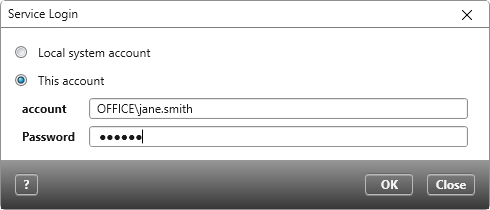
Local system account Select this option if you want the service to log on using a local system account.
This account Select this option if you want the service to log on using a system account other than the local system account. If you select this option, the lower fields Account and Password will be unlocked. Enter the user name and password to be used here.
