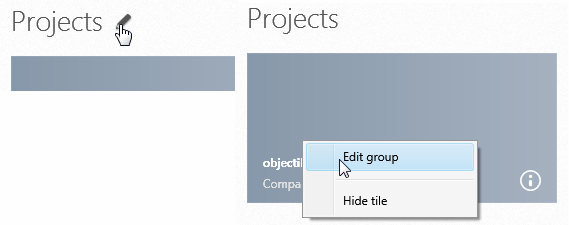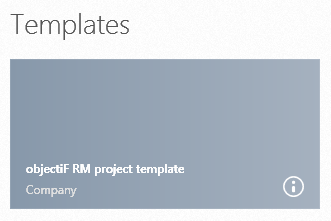Change group name
You can group tiles – whether organizations or projects – and give the group a name. As soon as you drag and drop a tile to the right of another tile, you create a new group. You can give this group a name. You can change existing group names. By default, organizations and their templates are in the organization group or projects group and their templates are in the projects group.
Enter group name
- Slide one tile between two other tiles.
- Move the mouse over the tile until the pencil appears and click on it.
- Enter the desired name in the following dialog and confirm with OK.
The new name is immediately visible on the userboard.
Change group name
- In the context menu of a tile, click Edit Group. Alternatively, you can change the name by moving the mouse over an existing group name and clicking on the pen.
- Enter the desired name in the subsequent dialog and confirm with OK.
The new name is immediately visible on the userboard.