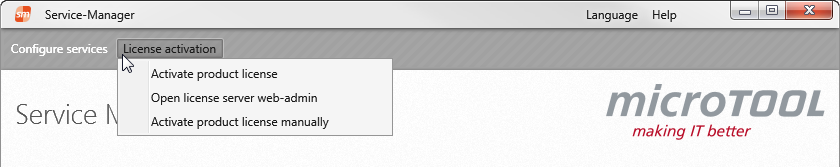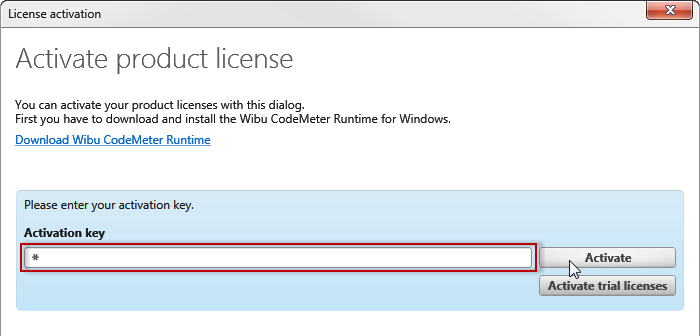Activate licenses via the Service Manager (automatically)
Activate your licenses after you have installed the objectiF RPM Server. This process is used to check your product license and is performed only once. Activation is anonymous and is performed via the Internet by default. If the computer on which you installed objectiF RPM has an Internet connection, you can automatically activate your licenses via the objectiF RPM Server.
Before you start licensing, make sure that the Wibu CodeMeter Runtime is installed on your computer. If you have not yet installed Wibu CodeMeter Runtime on your computer, you will be informed that the Wibu CodeMeter Runtime program is required.
If the Wibu CodeMeter Runtime is installed, start the Service Manager and continue with step 4.
- Start the Service Manager via the Windows Start button.
- Confirm the suggested installation with Yes.
The Wibu CodeMeter Runtime is unpacked. The Service Manager opens in the background. If you cancel the installation process at this point, you must restart the Service Manager to be able to install the CodeMeter Runtime.
-
Click Next to start the installation. Follow the instructions on the screen.
- Open the License activation / Activate product license menu in the Service Manager.
- Enter your license keys in the Activation key field. (The license key can be found on your delivery note.)
- Click on Activate to activate the license.
You will receive a confirmation that the license is active.