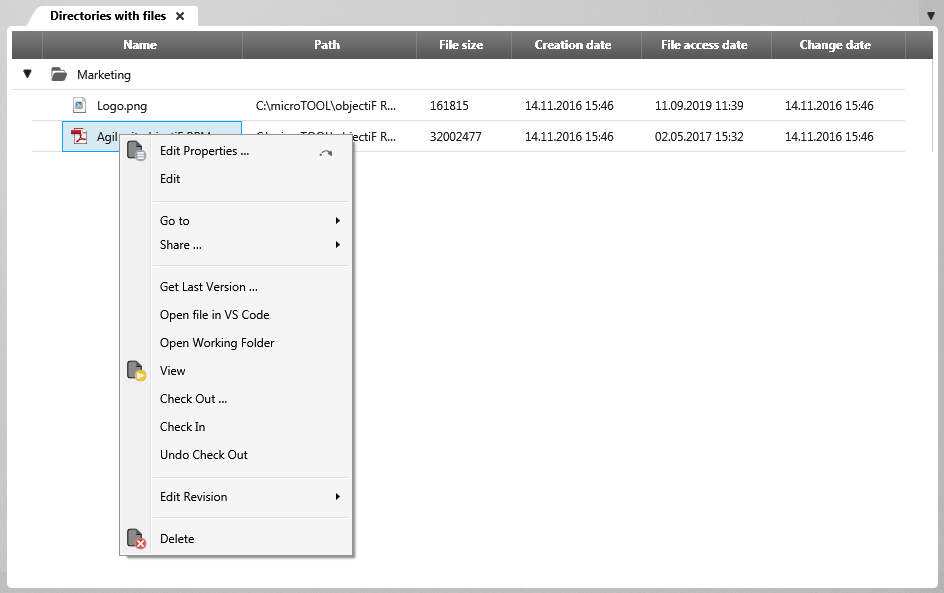View “Directories with files”
In this view, you can see which files are stored in the directories. The view is available in an organization as well as in projects.
Create view
You create the view using the context menu of a package with the command Create other/ View. Under View Type, choose Directories with files, and under Context element, enter a package that contains directories. Then define the columns that are to be displayed in the view. Under View Configuration, click Directory or File (Files) to define columns.