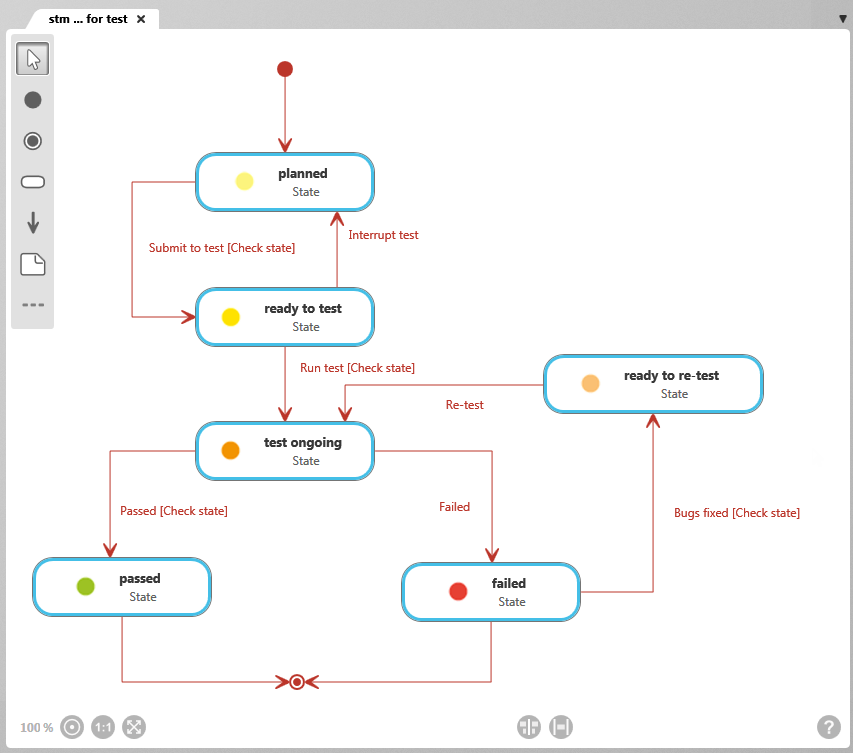The State Machine Diagram
Which state will be reached and when? Which event will trigger the state transition? In a State Machine, all states of an element are described. The machine describes which events occur or which guards have to be in place, so that a state transition is made. It also describes which actions will be taken, when a state transition occurs or a state is reached.