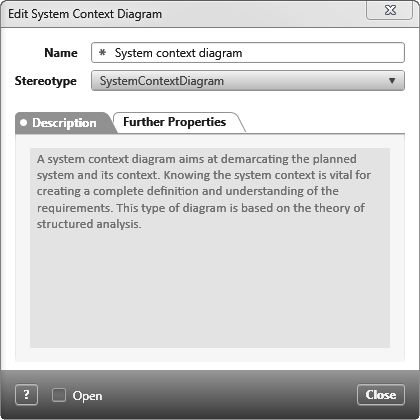Dialog “Edit System Context Diagram”
This diagram shows which information flows between the system and its context elements and which framework conditions, standards and rules must be taken into account in system development.
The dialog can be opened:
- via the context menu of a package with the command Create diagram/ System Context Diagram
Name Diagram name
Stereotype Choose a suitable stereotype from a drop-down list.
Tab “Description”
Here you can enter a detailed description.
Tab “Further Properties”
What you see on this tab page depends on the assigned stereotypes. If user-defined properties have been created for this stereotype, you can enter these values here.
Open If this check box is activated, the diagram will be opened directly for editing after it is created and you have clicked OK.