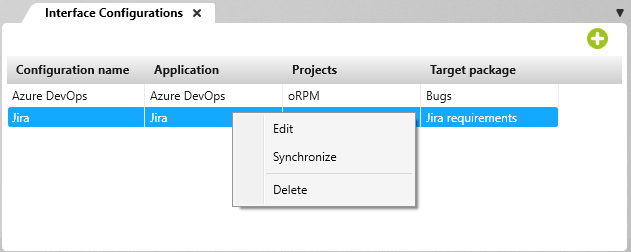View “Interface Configurations”
All created configurations for the Azure DevOps and Atlassian Jira interfaces are listed in this view. Use the plus button on the right side of the view to create another configuration. You can edit, synchronize or delete a configuration via the context menu.
You call the view:
- in a project via the backstage menu by clicking Project/ Interface Configurations
View
Configuration name Here you can see the names of the created configurations.
Application (from version 7.3) Here you can see for which interface a configuration has been created.
Projects In this column – separated by a semicolon – the Jira projects from which the issues are imported or exported are displayed.
Target package Here you can see the package that you specified as the storage location in the configuration. During import, the package is used as the storage location for the issues in objectiF RPM. When exporting, the issues in this package are exported to the specified Jira projects.
You can use the following context menu commands:
Edit Opens the configuration dialog. There you can adjust access data for the respective interface or change the name of the configuration.
Synchronize Opens the Synchronize dialog, which you can use to initiate the import or export.
Delete Deletes the configuration.