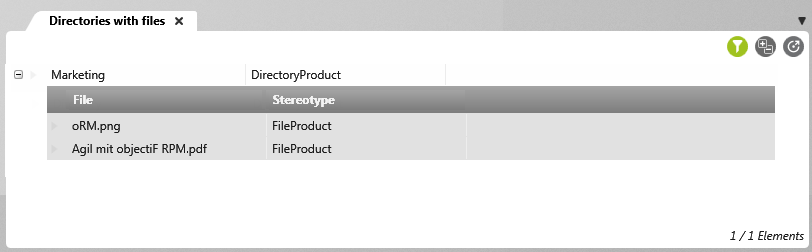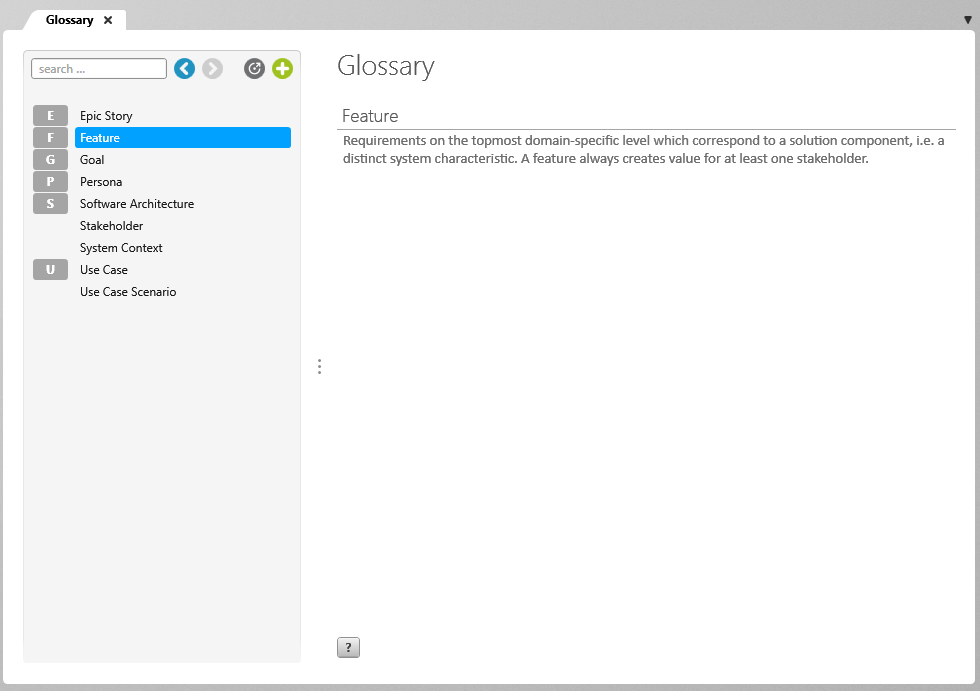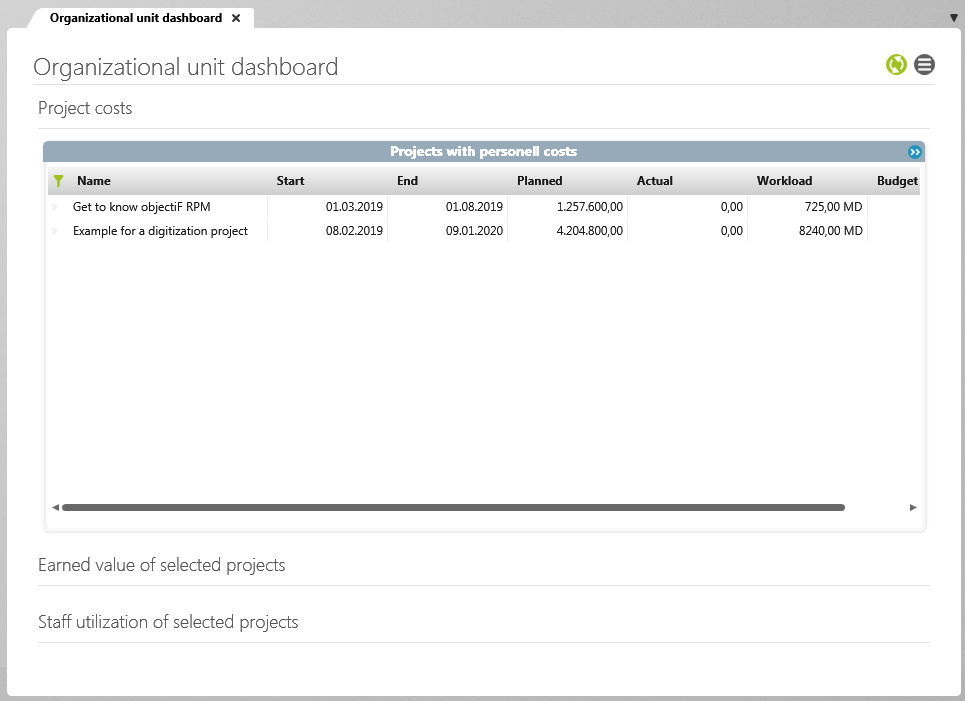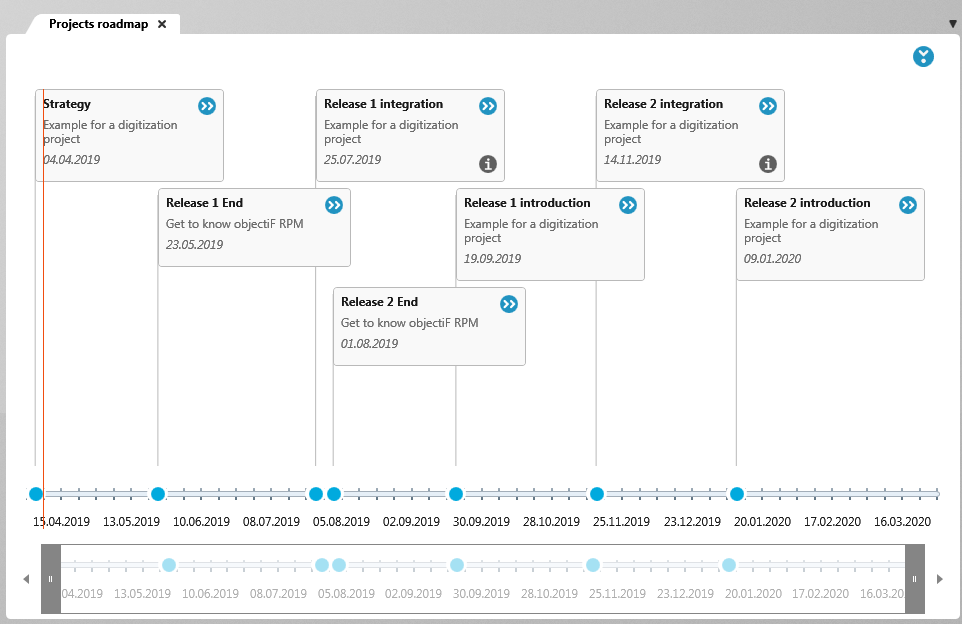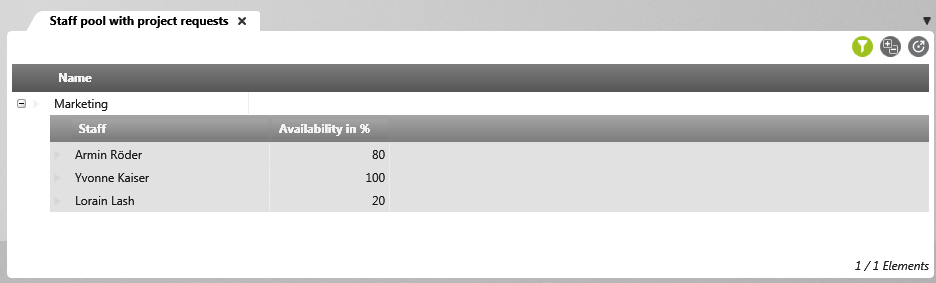Controlling of projects and users
The purpose of an organization is to create transparency within your project landscape. To achieve this, deadlines, employees and costs of simultaneously running projects must be coordinated. Cross-project employee views provide detailed information about the employee utilization and employee requirements of a company or individual projects.
For organization
The following views refer exclusively to the open organization.
Directories with files
This view lists all files that are located in a directory within an organization.
Glossary
For projects
The following views show – related to one or more projects – the distribution of employees, the progress of the project and the milestones.
Organizations dashboard
In an organization, you can create dashboards for suborganizations, projects, and their activities. Dashboards are graphical evaluations that display different key figures for a project or different projects and display them in charts. This enables you to record and analyze information (key figures, time history) at a glance.
The roadmap
The roadmap provides a cross-project overview of milestones from individual projects. Only milestones that have the stereotype Gate are displayed.
Staff controlling
The organization provides you with various views and queries that you can use to view and control employee distribution:
- Provision of resources
- Projects with personnel costs
- Staff members in projects
- Staff assignment in projects
- Time recording for staff members
Staff pool
Users in an organization can be organized using staff pools. The Staff pool with project requests and Staff pool with staff members queries give you an overview of which projects need help and which users are available to support other projects.
Staff pool with project requests
This view displays the projects that require additional users and the available staff pools.
Staff pool with staff members
This view displays the created staff pools an the available users.