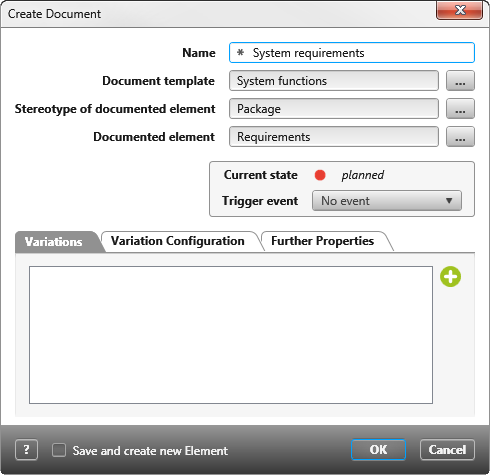Create document
Before you create a new document, you need document templates. The project templates provide you with a large number of document templates that you can use or adapt.
- From the context menu of a package, choose Create / Document.
- Give the document a name and select a document template.
Hint
By default, the document templates are located in window Settings in package Settings/Document Templates/Reports.
By default, the document templates are located in window Settings in package Settings/Document Templates/Reports.
If the content of the document is to consist of subchapters and is therefore used as a “container”, you do not need to make any further settings at this point.
- Click OK to create the document. The document is created in the specified package. In order for the document to be generated, you must set the context elements for the individual chapters in the next step.