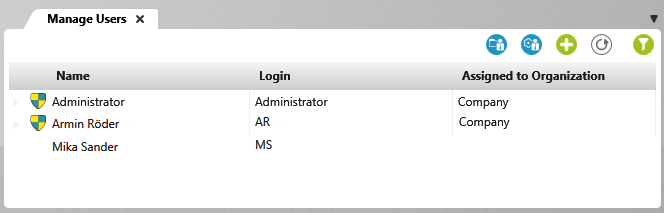View “Manage Users”
The view contains all users that were created within the main organization or that exist in your database. If you create additional organizations, the users created in the main organization are also made available here.
The view can be opened:
- in an open project/organization via the backstage view, by clicking Settings/ User Management
Name Here you can see the first and last name of the user.
Login Here you can see the entered user name. Please note that it is prefixed by the domain name during Windows authentication, e.g. MYDOMAIN\John.Smith.
Assigned to Organization Here you can see the organization path.
In the view, you have the options: