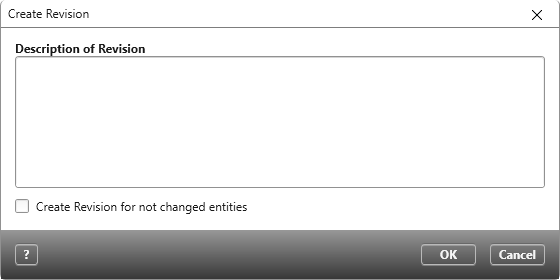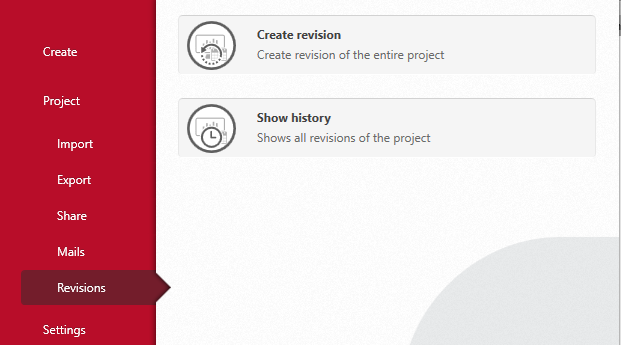Create Manual Revisions
During the course of a project, you can create manual revisions at any given time. When creating a revision, you can provide it with a description. You also have the option to apply revisions to related elements. These revisions cannot be deleted.
Create Revision for an Element
In the context menu for project elements, you will find the command for creating revisions.
- Select the command Edit Revision/ Create Revision in an element’s context menu.
- In the dialog that appears, configure the revision and click OK to save your choices.
Create Revisions for Unchanged Child Elements
When creating revisions for specific elements, they can be configured to also apply to related elements and child elements (i.e. a package). However, this only works if these other elements have not been changed since the last revision.
- In an element’s context menu, execute the command Edit Revision/ Create Revision.
- Select the option Create Revision for not changed entities.
- Confirm your changes with OK.
Create Project Revision (Version 6.3 and Later)
Revisions for entire projects are created through the Backstage menu. Project-wide revisions create entries for every project element (i.e. requirements, test cases, use cases etc.) in their histories. However, this is not the case for elements that haven’t been changed since the last revision. If you want these unchanged elements to be included in the project-wide revision, in the Create Revision dialog, select the option for Create Revision for not changed entities.
- Open the project you wish to apply the revision to and in the Backstage menu select Revisions/ Create revision.
- A dialog will appear. Here you can provide the revision with a description (i.e. the reason for the revision).
- Confirm your choices with OK. You will receive a confirmation message in the output when the revision is complete.