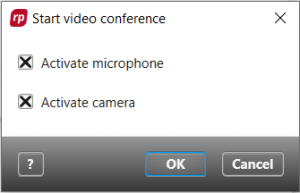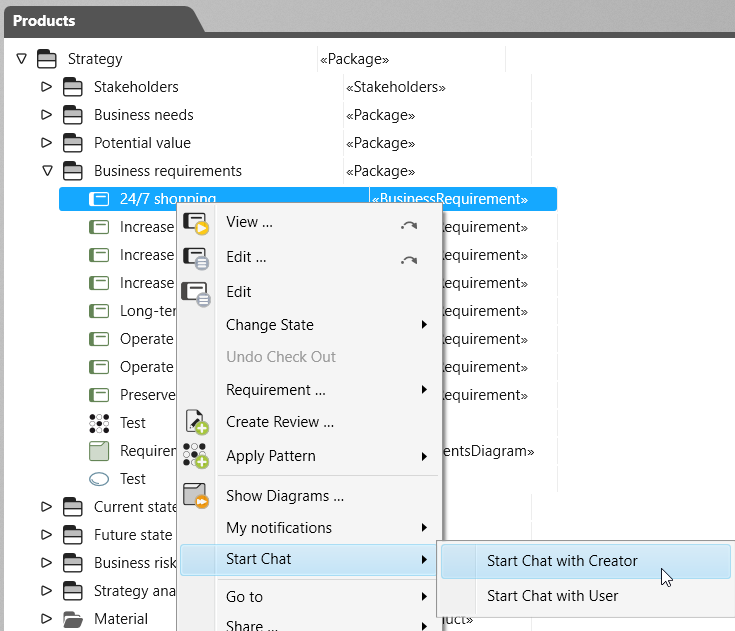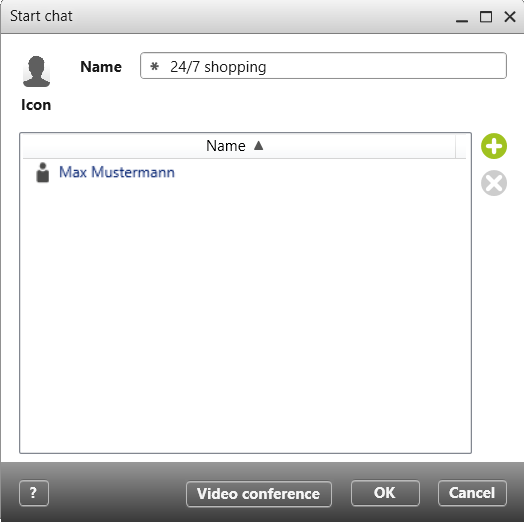Version 7.1 and later
Create Chat via Context Menu
You can begin a chat with the creator of an element through that element’s context menu. To do this, select the context menu command Start Chat. From here you can have a direct chat or video conference with an element’s creator. When it comes to reviews, requirements and activities, the command is extended to allow you to add extra users to a group chat.
By default, the chat is named after the element it was created for. However, the chat name can be changed if desired. Additional users can also be assigned to a chat with the Plus button. A video conference can be started directly through the dialog by clicking on the Video conference button.
After having clicked on the Video conference option, a chat is still created even if you click on Cancel in the following dialog for Start video conference.