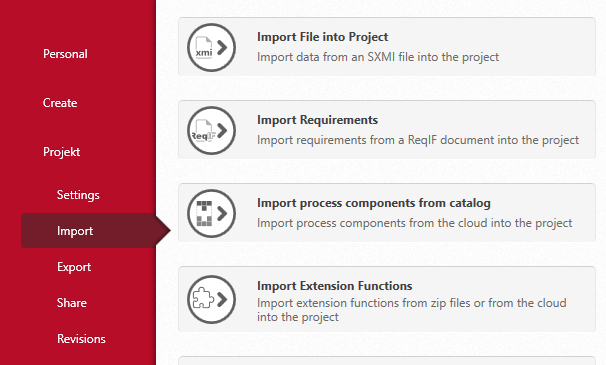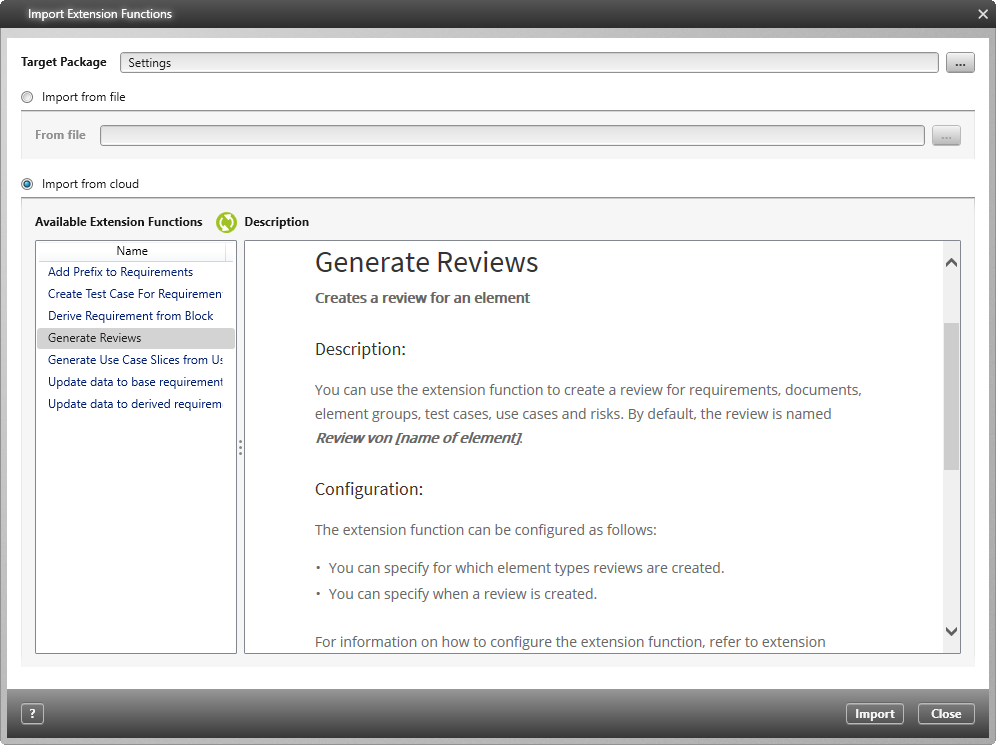Download extension functions
According with your installed version, you will be offered different extension functions that you can download directly into a project of your choice. You can then make extension functions available with a command or have them executed using an action in a state machine.
- Open a project.
- Switch to the Backstage menu and choose Project/ Import/ Import Extension Functions
- Use the […] button behind Target Package to select a package in which the extension function is to be installed.
- Then select the Import from cloud option.
By clicking the Refresh button you will see all the functions that you can download under Available Extension Functions. For information about what an extension function does, click it.
- Click to select an extension function and click Import.
The extension function is saved in the specified package.