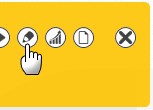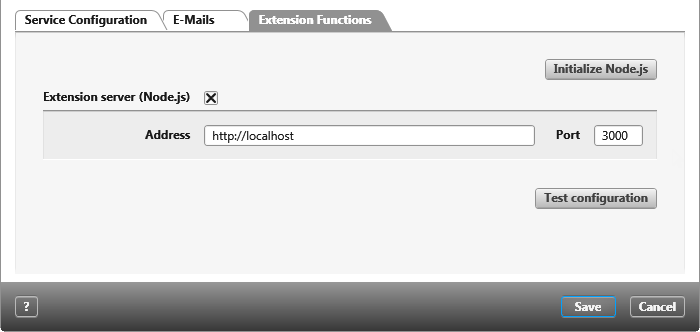Prerequisites for extension functions
If you want to work with extension functions in objectiF RPM, you must first activate Node.js in the Service Manager. You also need a tool for editing and debugging, as well as knowledge of Javascript.
Activate extension function
- Open the Service Manager via the Windows Start button.
- If necessary, stop the service and then click on the pen.
- Switch to the Extension Functions tab and select the Extension server (Node.js) option.
- Enter the server address and the port on which Node.js is located.
- Then click the Initialize Node.js button and save.
Edit Scripts
To edit the extension scripts, you need a suitable application. We recommend that you install Visual Studio Code on the computer where objectiF RPM is running.