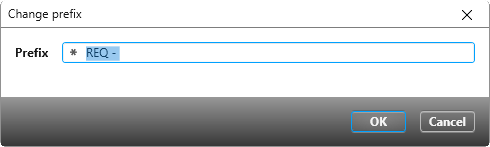Extension Function “Add Prefix to Requirements”
Starting with version 5.0, you can download the extension function from the Amazon cloud and use it in a project of your choice.
The extension function is executed on a package with requirements. All requirements in this package are renamed and given a prefix. By default, REQ – {requirement name} is used.
The extension function can be executed via an action or you can create a command for the context menu.
You can use the extension function directly after downloading.
Define prefix
You can define your own prefix if you do not want to use the standard prefix.
- Go to the package that contains the extension function.
- From the context menu of the extension function, choose Edit.
- Switch to the Parameter tab and enter the new prefix in the Value column.
Tip
You can use the option Dynamic to decide whether a dialog box to choose with prefix should be used appears when you execute the extension function using a context menu command The dialog allows you to use a prefix other than the predefined prefix. Uncheck the box if you do not want the dialog to appear.
- Save changes in the dialog.