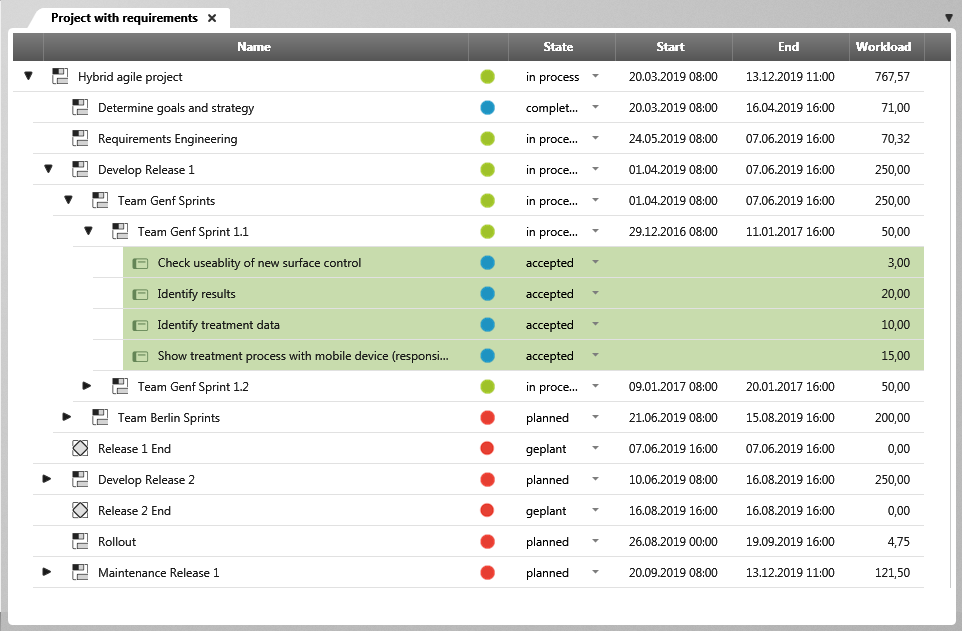View “Activities with scheduled requirements”
In the Activities with scheduled requirements view, you can immediately see which requirements are to be realized by an activity. You can use drag and drop to assign additional requirements to the planned activities. The view also provides you with various options for editing the requirements or activities.
The view can be opened:
- in the Products view via doubleclicking