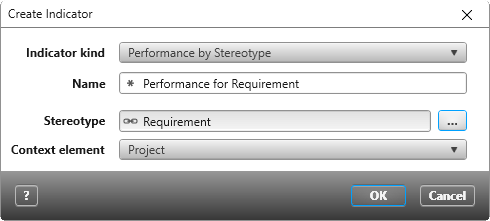Dialog “Edit Indicator”
Indicatortyp kind Choose an indicator from the drop down menu.
- expected total costs – EAC value of the context activity
- expanded total duration – EC value of the context activity
- completion value – CPI value of the context activity
- Actual costs – earned value of the context activity
- Cost efficiency – AC – (actual cost) value of the context activity
- Planned cost – PV (planned cost) of the context activity
- Time efficiency – SPI value of the context activity
Name The name of the indicator type will be set in here by default. You can change this name.
Context element enter the activity that should be evaluated using the […] button
Save and create a new Element Mark this control box if you want to add multiple indicators after one another diagrams can make up multiple components of a dashboard.