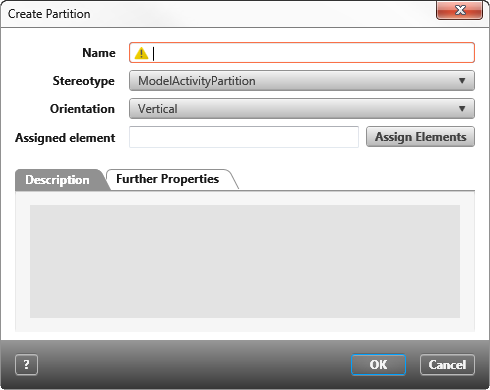Dialog “Edit Partition”
The diagram structures the responsibilities and groups actions. The size of the area can be specified by holding the mouse button and dragging. The actions and responsibilities will be visualized in the horizontal or vertical area in the diagram. Partitions can be nested. An action can be allocated to multiple partitions.
Partitions can be created:
- in an activity diagram with the button Create Partition
Name Enter the name of the partition. This name will be displayed in the head of the partition.
Stereotype Use the drop-down menu to change the stereotype of the relationship. The standard stereotype is ModelActivityPartition.
Orientation Confirm the orientation of the partition. A partition can be horizontal or vertical.
Assigned element The current allocation of the partition to a model element will be identified here. Via the button Allocate element, the model element that should be allocated to the partition can be selected.
Tab “Description”
This tab can be used to make notes..
Tab “Further Properties”
If the selected stereotype has user-defined properties, the values for them can be specified here.