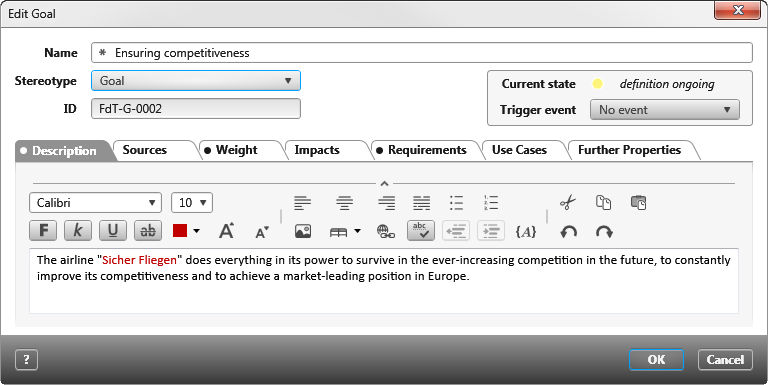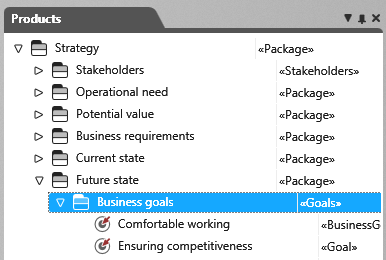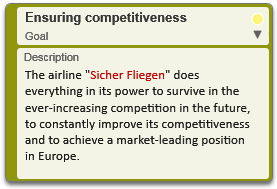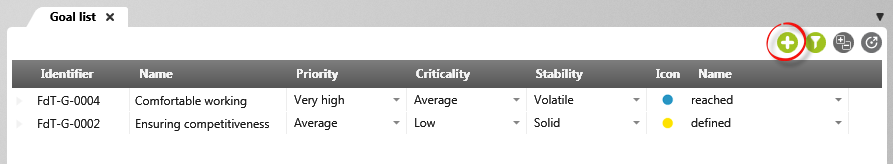Create goals
If you ask the question: How do you come up with requirements?, start by collecting all the goals of all relevant stakeholders or decision-makers in the first step. Describe the basic goals, wishes or intentions to be achieved with the new system/product. Requirements can then be derived from this at a later stage. Requirements that are based on goals can thus be traced back to their origin. When describing goals, keep the following points in mind:
- Goals must be achievable.
- Goals must be verifiable.
- Goals should be described in detail.
- Conflicts of objectives must be identified.
- The benefits of a goal must become clear.
If you are stuck with goals, change your perspective and use persona scenarios. These describe what goals users have when interacting with the system. You can also uncover goals or refine existing goals.
Create goals via a package
- Open the window Products via the eye with the command Show products.
- Define a package that is to contain the goals and choose the context menu command Create / Goal.
You can enter all information in the editing dialog of a goal. - Enter a name for the goal, enter a weighting, or select a stakeholder under Sources so that you can trace the source of the goal later.
- Click OK. The dialog closes and the goal is created in the package.
Create goals in a diagram
You can create goals in a goal diagram using the Create Goal button.
If you create targets in a diagram, the target is stored in the package where the diagram is located. After you have created the targets, you can move them to another package (using drag and drop) without removing them from the diagram.
- Open or create a goal diagram.
- Click on the Create Goal button in the toolbar.
- Click on a free space within the goal diagram.
The editing dialog opens.
- Enter a name and scroll through the tabs.
- Click OK to save the goal.
The goal appears in the diagram.
Create goals via command
You can create commands for creating goals for the topic bar as well as for queries. These are identified by a plus button in the topic bar and in queries by default. You specify the package in which the goal is to be stored when configuring the command.
- Open the Topic bar or a query that shows goals.
- Click the plus button Create goal.
The editing dialog opens.
- Enter a name and scroll through the tabs.
- Click OK to save the goal. The goal is created in the specified package.