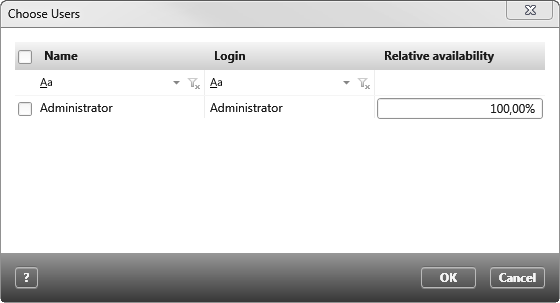Dialog “Choose Users”
This dialog displays all available users that you can assign to a project group.
The dialog can be opened:
- Double-click a project group in the view Manage Project Staff and choose the plus button under Project users in the subsequent dialog.
Name Select the Name checkbox if you want to assign all the employees that appear in the list.
Select user individually Select one or more users by clicking the checkbox in front of an user. Confirm your selection with OK.
Relative availability Here you specify the relative availability of the user as a percentage.