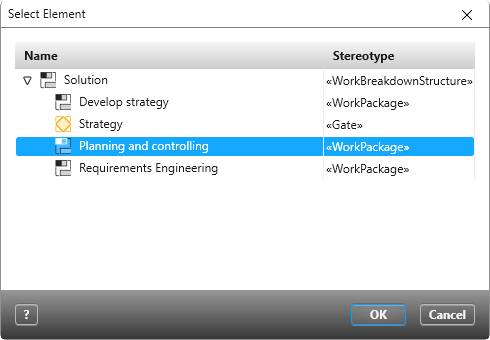Version 5.2 and higher
Import activities from MS Project
You can import activities from an MS Project file into a project. The following data is transferred:
- the Id,
- the name of the activity,
- the effort and duration,
- the restriction type,
- control flows among themselves and
- the start and end date.
Furthermore, assigned employees remain in the activity and – if they do not yet exist in objectiF RPM – created as inactive project members. With version 7.1, new activities receive the set planning type from the project setting.
- Drag and drop an MS Project file into an objectiF RPM directory.
- Use the context menu of the MS Project file to call the Import Artifacts/Import Activities command. The subsequent dialog box displays all the activities that exist in the project.
- Select an activity by selecting it and clicking OK. The activities that are imported from the file are created as subordinate activities under the selected activity.
The activities are imported. You receive a status message in the output. When you open your project plan, you can find the imported activities under the activity you specified earlier.