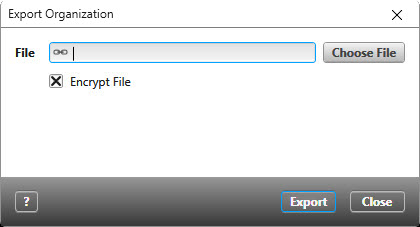Dialog “Export Organization”
When you export an organization, the existing projects, templates and tutorials created under this organization are also exported.
The dialog can be opened in an Organization:
- via the backstage menu with the command Organization/ Export/ Export to File
The dialog
File Enter a name for the export file and click Choose File to choose a path.
Encrypt File This determines whether the file is exported in sxmi or xmi format. By default, the checkbox is checked. Only deactivate the check box if you want to export the file as xmi (unencrypted). The file can be opened and edited with an appropriate program (e.g. editor).
Note
Organizations that are exported in xmi format can no longer be imported into the tool.
Organizations that are exported in xmi format can no longer be imported into the tool.
Export Creates an export file (.xmi) in the selected directory.