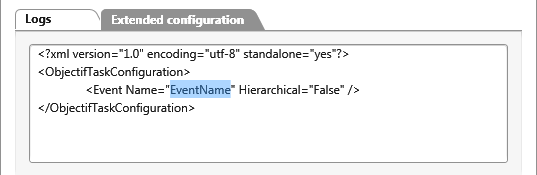Version 8.0 and higher
Dialog for ‘Create Task’
A task is a command that is automatically carried out in the background.
Open the dialog:
- In a project via the view Task Manager by clicking on the Plus button
- In an organization via the view Task Manager by clicking on the Plus button
The Dialog

Task Choose a task from the drop down menu.
Name Enter a semantic name. This will be shown in the overview.
Context Choose a context element from the dropdown menu.
Enabled Deactivate the task with the control box if it shouldn’t be performed any more.
Start/End Enter the start and end date with the calendar that you can open with the drop-down menu. You can specify both a time and date.
Interval If the task should be carried out multiple times, choose the intervals through the drop-down menu.
Tab for ‘Logs’
You can see the date that the last task was carried out under Last execution.
Tab for ‘Extended Configuration’
This tab is not displayed until you select the tasks Send Event to an element and Export query. Enter the name of the event to be executed in the quotation marks around the default value of EventName.
You can create the following tasks:
| Export query | This task (only for projects) exports a query into a specified directory. You can export the query as an Excel, Word or CVS file. |
| Import user |
This task (only for organizations) imports users from the Active Directory. |
| Generate document | This task (only for projects) is used to generate a document at a certain point in time. |
| Generate PowerPoint file |
This task (only for projects and organizations) exports requirements to a PowerPoint file. |
| Fetch e-mails | This task (only for projects) regularly actualizes the email inbox in objectiF RM. |
| Run extension | This task (only for projects) executes an extension function. |
| Send event to element | This task (only for projects) sends an event to an element which is triggered at the specified time. |
| Export to Jira |
This task (only for projects) exports requirements to Jira. |
| Import from Jira | This task (only for projects) imports Jira issues to objectiF RM. |
| Export hierarchical query (Version 8.6 and later) | This task (only for projects) exports hierarchical queries into specified directories. Queries can be exported as MS Excel-, Word-, PDF, or CSV files. |
| Create revision | This task (for projects and organizations) creates a revision for an element. |
| Import project members from Active Directory | This task (for projects and organizations) imports users with the same names into project groups. |
Further information on these individual tasks and their configurations can be found here.