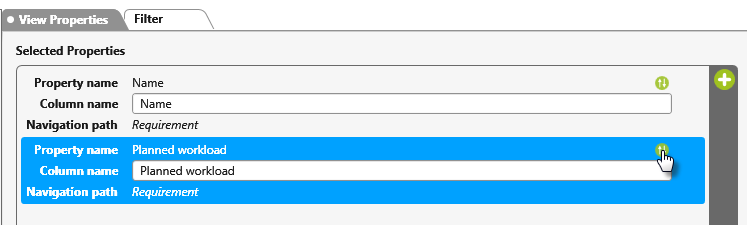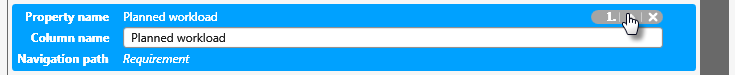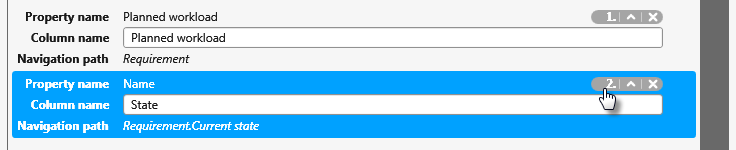Configuring sorting for views
If you want to see properties sorted in views, the view must be configured for this. By default, the results are sorted alphabetically by name. However, you can configure that results, for example, are to be sorted alphabetically by state or that a particular state is to be displayed first.
Sort states
- From the context menu of the view, choose Edit.
- Select the property you want to sort and click the green button.
- Click on the middle arrow. Depending on whether the arrow is pointing up or down, the results are now sorted in descending or ascending order.
- If you have switched on sorting for several properties, you can determine the order in which they are sorted. To do this, click on the number until the correct order is set.
The view is now sorted first by status and then by name. The sorting of the states is displayed in the order in which they are sorted in the state machine.