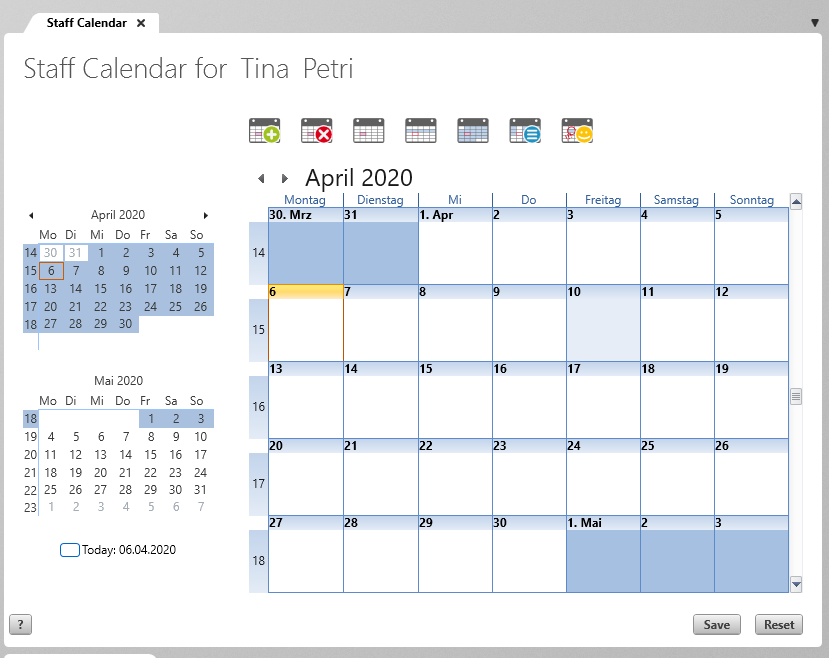View “Staff Calendar”
You can use the employee calendar to plan meetings, training courses, or absences due to illness, and so on. You can enter non-working times directly in the employee’s calendar and specify for each individual day whether it is non-working or a workday, and which times cannot be scheduled.
The view can be opened:
- within an organization via the backstage menu by clicking Organization/ Edit Organization Staff and selecting Calendar from the context menu of an user
- within an organization using the backstage menu by choosing Settings/Calendar
- within a project using the backstage menu by choosing Settings/ Staff Calendar
The view