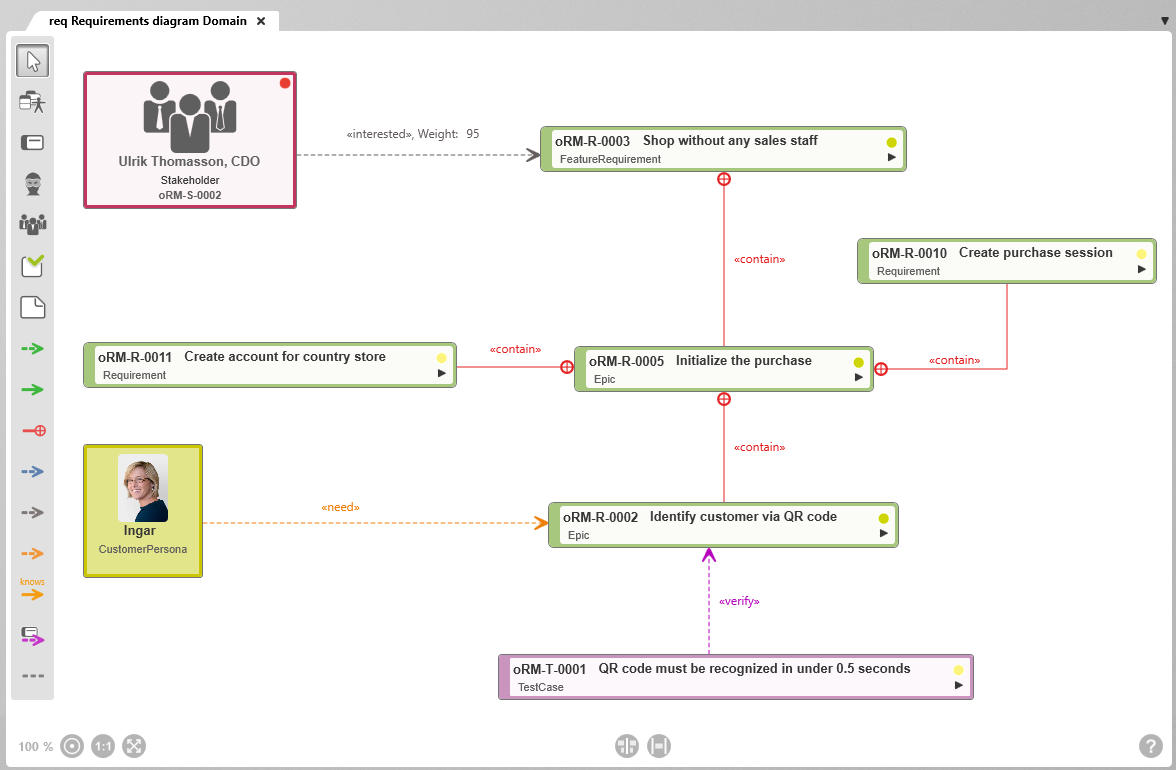The Requirements Diagram
Requirements diagrams ensure consistency and traceability during system development right from the start of the project. In the diagram, you can create requirements, their relationships to each other, and their relationships to other model elements and other subareas, such as architecture or test cases.
The diagram can be opened:
- via double-clicking on the diagram
- via context menu command with Open
The diagram