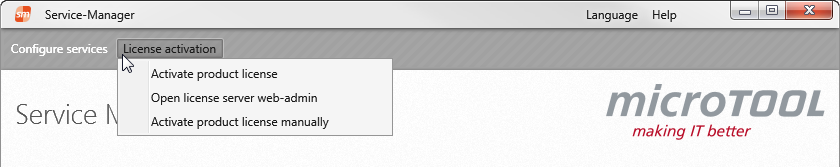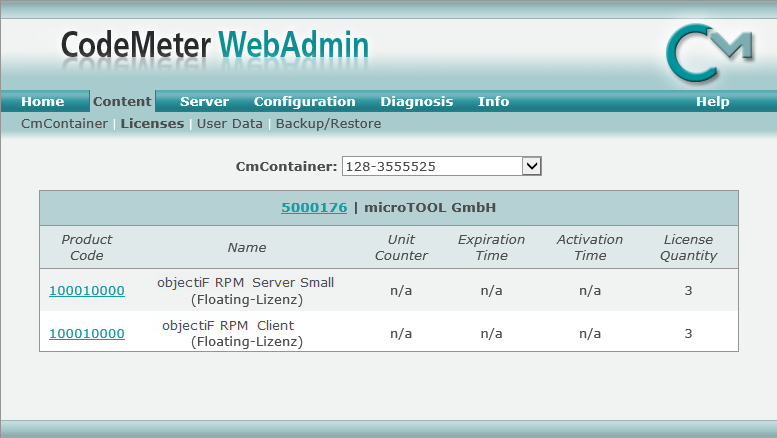Manage licences
You manage your licenses via the CodeMeter WebAdmin. The CodeMeter WebAdmin shows you which licenses are available on the server and which are active. In addition, you can obtain further information about your licenses here.
In the Service Manager, open the License activation/ Open license server web-admin menu.
The CodeMeter WebAdmin page opens in the browser. Under Content/Licenses you get an overview of the available licenses.
Hint
You can also activate your licenses on another server in the network on which the CodeMeter Runtime is installed. In this case, you only need to open the Settings menu in the CodeMeter WebAdmin and activate the Start as server option in the CodeMeter WebAdmin interface and accept this setting.