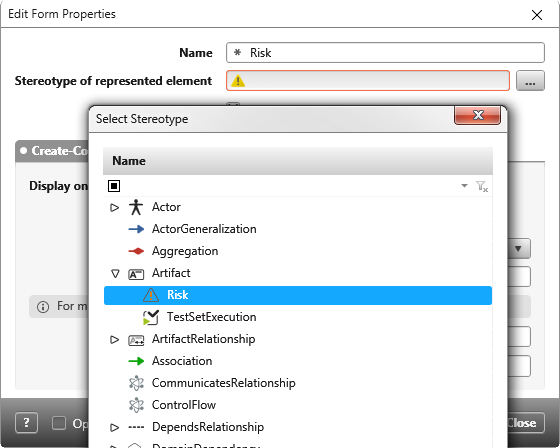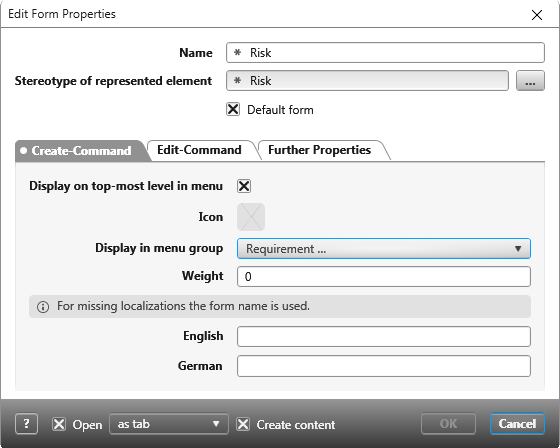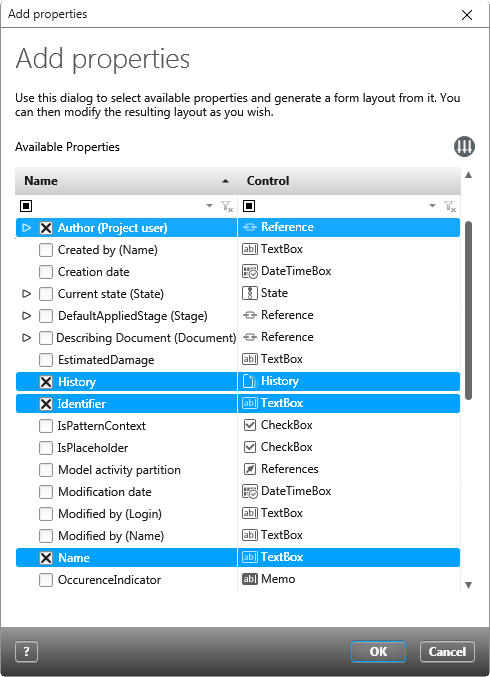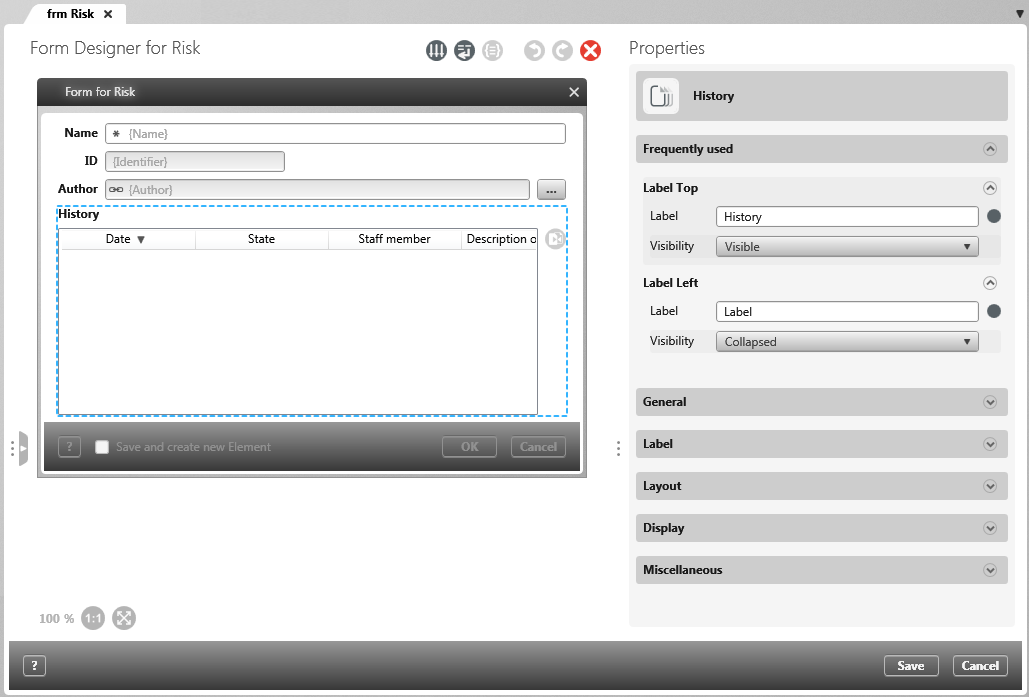Create form
To create and edit artifacts later in the project, you must create forms and select controls that display the name, identifier, or state. Tabs allow you to list specific properties or elements related to the artifact.
Tip
You can define and use alternative forms for all entities (requirements, stakeholders, test cases, and so on) that the tool brings with it.
You can define and use alternative forms for all entities (requirements, stakeholders, test cases, and so on) that the tool brings with it.
Create form
- Open the Settings window using the eye.
- Open the Settings package and create a new form in the Forms package using the Create other/ Form command.
- Enter a name for the form and select a stereotype.
- On the Create Command or Edit Command tab pages, you define the context menu group in which the create and edit commands are to be offered.
- Select the Display on top menu level option.
- Select a group from the dropdown menu or create your own.
- In the next dialog, select the artifact properties that you want to include in the form and click OK.
In the Form Designer, you see the form with the selected properties. You can now customize the layout by rearranging the individual controls, renaming labels, or replacing controls.